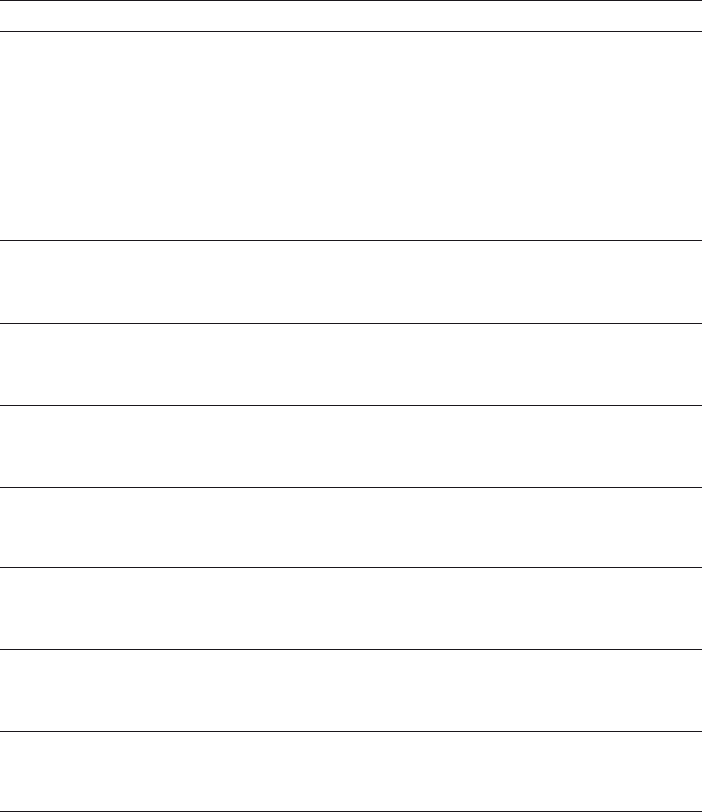
25
4 Permanent settings in programming mode
4 Permanent settings in programming mode
You can make permanent settings in programming mode. You can
navigate through the programme items and permanently save the
required settings simply by turning and pressing the Rotary Switch.
You can make the following settings with the Rotary Switch:
Programme item Sub-item Explanation
MAINTENANCE
CAPPUCCINO CLEAN,
FILTER CHANGE (only if
filter is activated),
MACHINE
CLEAN, CAPPUCCINO
RINSING, MACHINE
DESCALE (only if filter is
not activated),
MACHINE
RINSING
T Select the desired maintenance
programme.
If no action is taken in this pro-
gramme item, programming mode
is exited automatically after
approximately five seconds.
PRODUCTS
PRODUCT / SELECT
PRODUCT
T Select your settings for speciality
coffees, milk specialities and hot
water.
FILTER
YES, NO
T Indicate whether you are operating
your IMPRESSA with or without a
CLARIS Blue filter cartridge.
HARDNESS
(only if filter is not
activated)
NOT ACTIVE,
1°dH – 30°dH
T Adjust the water hardness.
ENERGY
SAVE NO,
SAVE LEVEL1,
SAVE LEVEL2
T Select an energy-saving mode.
OFF AFTER
NOT ACTIVE, 15 MIN,
30 MIN, 1 HRS – 15 HRS
T Set the time after which the
IMPRESSA should switch off
automatically.
RINSES
START RINSE,
CAPPU. RINSE
T Change the settings for the
switch-on rinse and cappuccino
rinse.
RENAME
PRODUCT NAME,
ON MESSAGE,
CLOSING
T Change the individual texts.


















