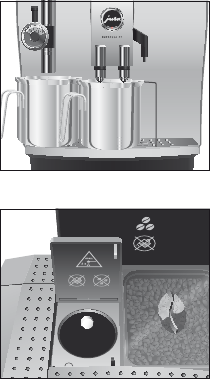
40
5 Maintenance
The cleaning programme lasts approximately 20 minutes. E
Do not interrupt the cleaning programme. The quality of E
cleaning will be impaired if you do so.
JURA cleaning tablets are available from stockists.
E
Precondition: COFFEE READY / CLEAN is displayed and the
Maintenance button c lights up.
c T Press the Maintenance button.
CLEANING TIME 20 MIN / START YES
If you do not want to start cleaning just yet, turn the Rotary E
Switch until CLEANING / START NO is displayed. Press
the Rotary Switch to exit the maintenance programme. The
prompt to clean the machine remains active.
c T Press the Maintenance button.
TRAY / EMPTY
T Empty the drip tray and coffee grounds container and put
them back into the machine.
PRESS BUTTON, the Maintenance button c lights up.
T Place one receptacle under the coffee spout and another
under the cappuccino frother.
c T Press the Maintenance button.
MACHINE IS CLEANING, water flows out of the coffee
spout.
The operation is interrupted,
ADD TABLET.
T Open the cover of the bean container.
T Open the cover of the filler funnel for preground coffee.
T Insert a JURA cleaning tablet into the filler funnel.
T Close the cover of the filler funnel and the cover of the bean
container.
PRESS BUTTON, the Maintenance button c lights up.
c T Press the Maintenance button.
MACHINE IS CLEANING, water flows repeatedly out
of the coffee spout and the cappuccino frother.
The operation is interrupted,
TRAY / GROUNDS EMPTY.
T Empty the drip tray and coffee grounds container and put
them back into the machine.
Cleaning is now complete. The IMPRESSA is once more
ready for use.


















