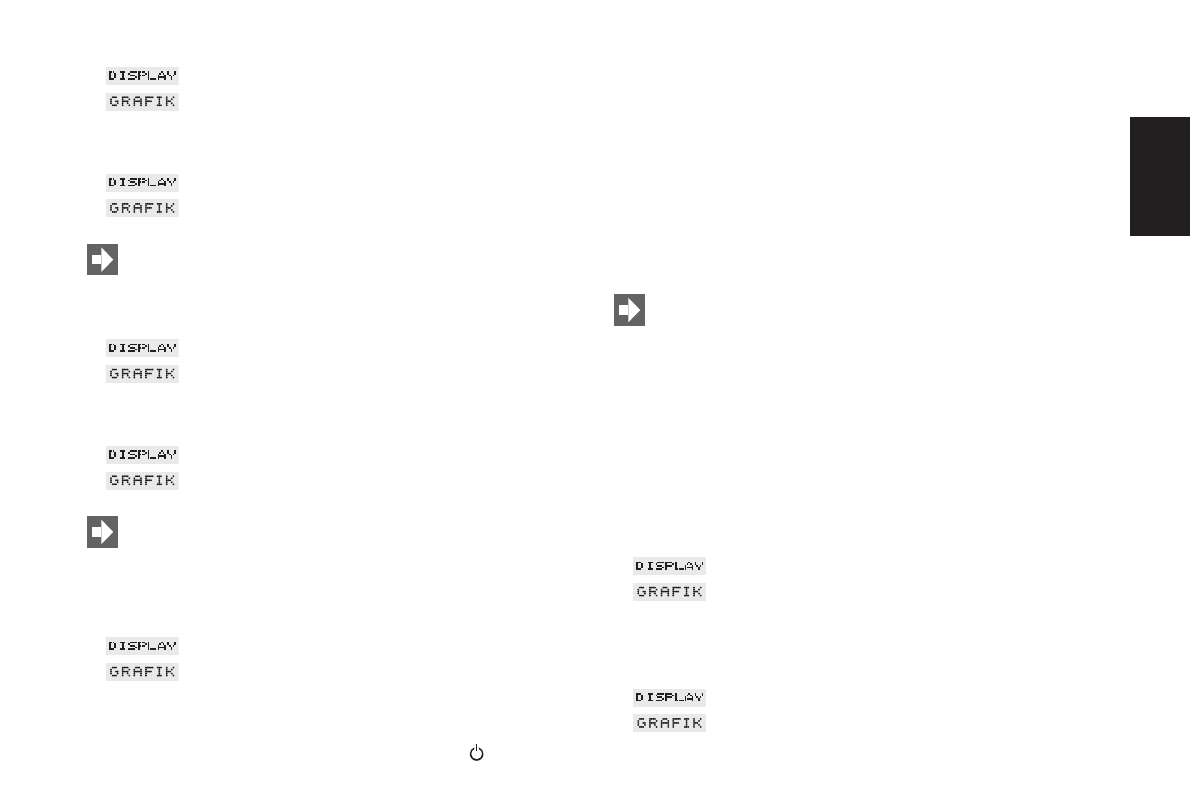
31
Ⅲ Insert the drip tray (3).
Ⅲ COFFEE READY
Ⅲ
16.6 Filling the bean tank
Ⅲ COFFEE READY
Ⅲ FILL BEANS
If this information is displayed, the machine will no longer
make coffee. The machine will still make hot water and
frothed milk, however. Refill beans as described in Chapter
2.4.
Ⅲ COFFEE READY
Ⅲ
16.7 Aroma preservation cover missing
Ⅲ BEANCOVER
Ⅲ MISSING
If this information is displayed, the machine will no longer
make coffee. The machine will still make hot water and
frothed milk, however. The aroma preservation cover (8) has
not been installed or not been installed properly.
Ⅲ Install the aroma preservation cover (8).
Ⅲ COFFEE READY
Ⅲ
16.8 Removing stones from the grinding gear
Ⅲ Switch the machine off using the ON / OFF key (A).
Ⅲ Turn the power switch (15) off.
Ⅲ Open the cover of the bean tank (7) and remove the aroma
preservation cover (8).
Ⅲ Remove any beans with a vacuum cleaner.
Ⅲ Insert the key (Fig. 12).
Ⅲ Now turn the key conter-clockwise until the jammed stone is
released.
Ⅲ Remove any remaining powder with a vacuum cleaner.
Ⅲ Fill up with fresh beans.
16.9 Changing the filter
After having used 50 litres of water or after two months, the
filter cartridge will be used up. The display will prompt you
to change the filter.
Refer to Chapter 5.2 “Changing the filter”.
16.10 Information about cleaning cycle
After having dispensed 220 products or after 160 rinsing cycles,
the IMPRESSA must be cleaned. You will be informed of this by a
message on the display. The machine will still make coffee, hot
water and frothed milk. However, we recommend that you should
run the cleaning cycle (Chapter 17) within the next few days.
Ⅲ COFFEE READY
Ⅲ CLEAN
After the machine has dispensed another 30 products, the display
begins to flash. You should run the cleaning cycle now (Chapter
17).
Ⅲ COFFEE READY
Ⅲ CLEAN (flashing)
E


















