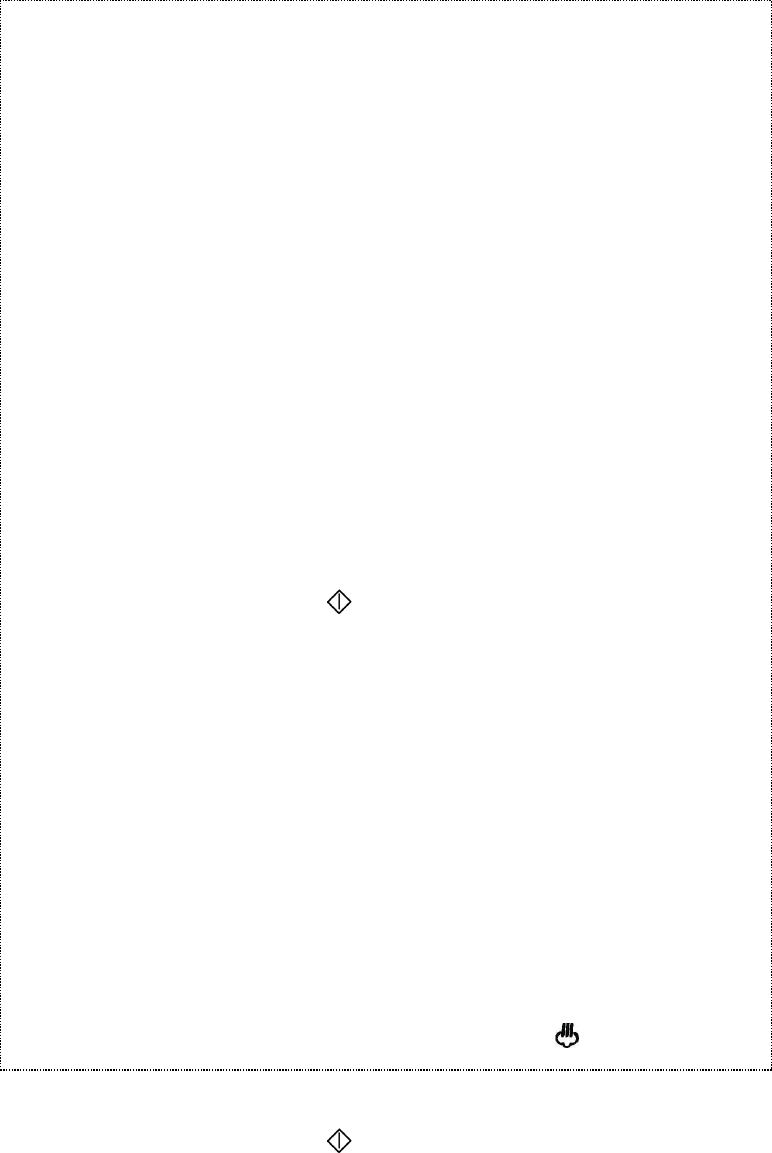
20 USK MW 26146 - 080425
Note: The heating element will go out 15 seconds before the end of
the cooking time.
d) Convection cooking
The convection function can be used to preheat the oven to a
certain temperature and to cook food with convection.
1. Press the "CONV." button. On the display, “440” will start flashing,
which is the preset temperature.
2. Press the “CONV.” button again if you wish to set a different
temperature. You can choose between 7 temperature levels for
convection: 440°F, 400°F, 360°F, 320°F, 280°F, 240°F and 200°F.
3. Set the cooking time by turning the rotary knob (maximum 60
minutes).
4. Press the START button “ /30SEC” to start cooking. The
countdown begins.
Note: The heating element will go out 15 seconds before the end of
the cooking time.
e) Steam cooking
Before using the steam function, fill the water tank with water. To do
so, take out the water tank situated at the front side of your
microwave. Then open the water tank by turning the cap
anticlockwise and taking it off. Pour in the desired amount of water,
respecting the minimum and maximum levels indicated on the water
tank. Close the water tank by turning the cap clockwise until it clicks
and place the water tank back in the appliance. Make sure that it
fits perfectly and wait 30 seconds before use. See also section
“STEAM COOKING PRINCIPLES”.
1. Press the ”STEAM/CLEAN UP” button. “: 0” and will be
displayed.
2. Set the cooking time by turning the rotary knob (maximum 30
minutes).
3. Press the START button “ /30SEC” to start cooking. The
countdown begins.


















