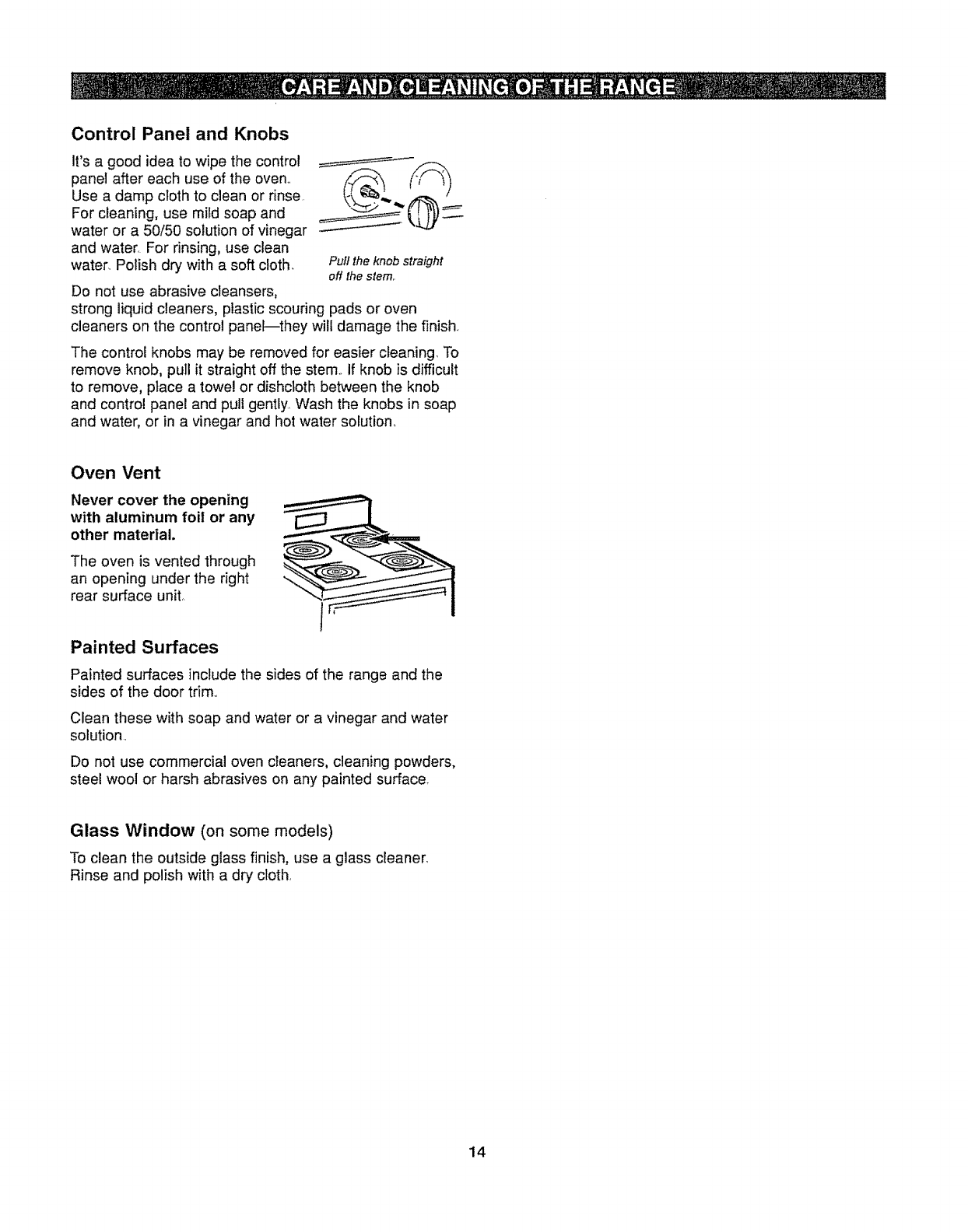
Control Panel and Knobs
It's a good idea to wipe the control ___"'__ _
panel after each use of the oven.
Use a damp cloth to clean or rinse.
For cleaning, use mild soap and
water or a 50/50 solution of vinegar
and water, For rinsing, use clean
water. Polish dry with a soft cloth. Pull the knob straight
off the stem,.
Do not use abrasive cleansers,
strong liquid cleaners, plastic scouring pads or oven
cleaners on the control panel--they will damage the finish.
The control knobs may be removed for easier cleaning To
remove knob, pull it straight off the stem.. If knob is difficult
to remove, place a towel or dishcloth between the knob
and control panel and pull gently Wash the knobs in soap
and water, or in a vinegar and hot water solution,
Oven Vent
Never cover the opening
with aluminum foil or any
other material.
The oven is vented through
an opening under the right
rear surface unit..
Painted Surfaces
Painted surfaces include the sides of the range and the
sides of the door trim,.
Clean these with soap and water or a vinegar and water
solution,
Do not use commercial oven cleaners, cleaning powders,
steel wool or harsh abrasives on any painted surface.
Glass Window (on some models)
To clean the outside glass finish, use a glass cleanen
Rinse and polish with a dry cloth.
14


















