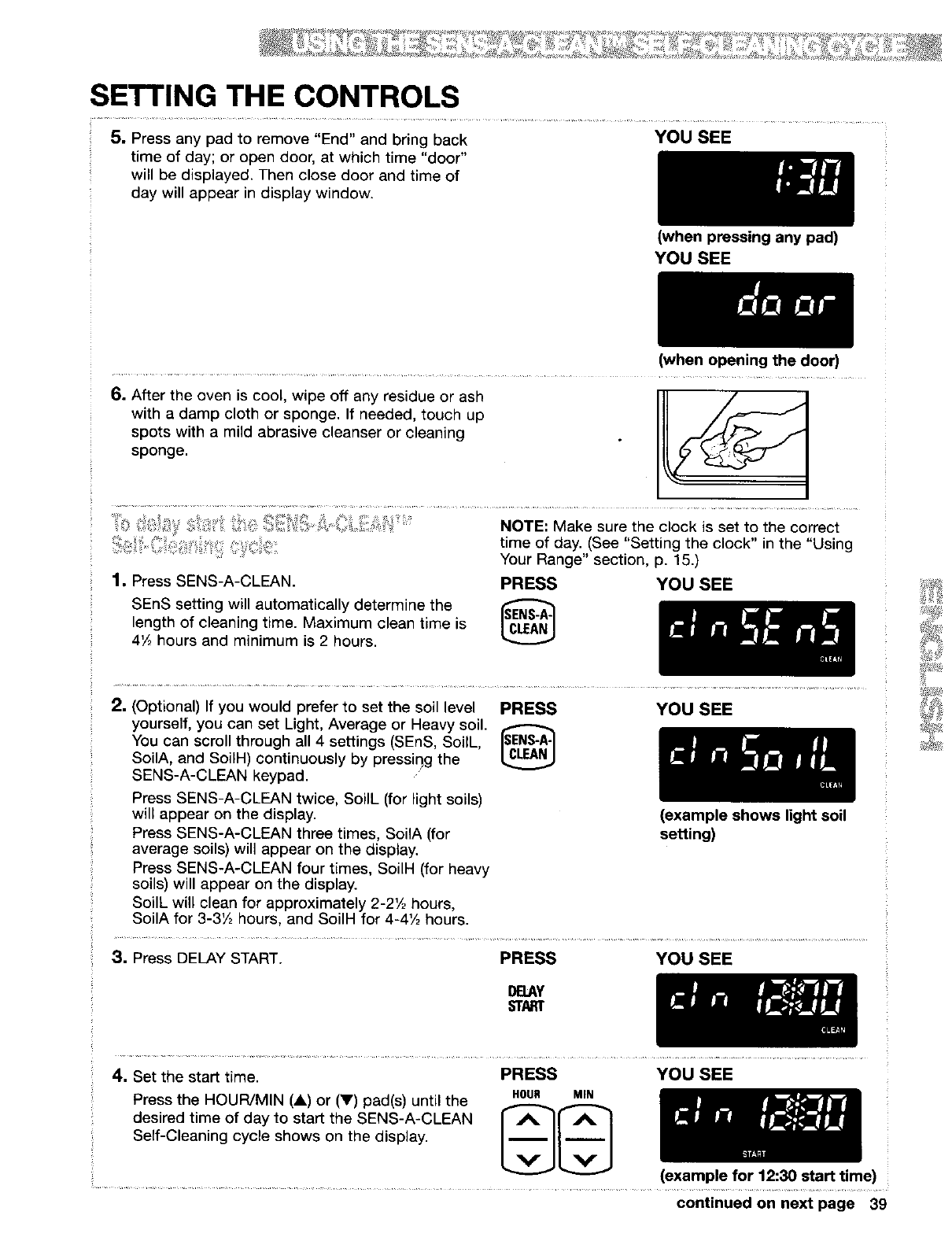
SETTING THE CONTROLS
5, Press any pad to remove "End" and bring back YOU SEE
time of day; or open door, at which time "door"
will be displayed. Then close door and time of
day will appear in display window.
(when pressing arty pad)
YOU SEE
(when opening the door)
6. After the oven is cool, wipe off any residue or ash
with a damp cloth or sponge. If needed, touch up
spots with a mild abrasive cleanser or cleaning
sponge.
NOTE" Make sure the clock is set to the correct
time of day. (See "Setting the clock" in the "Using
Your Range" section, p. 15.)
1, Press SENS-A-CLEAN. PRESS YOU SEE
SEnS setting will automatically determine the
length of cleaning time. Maximum clean time is
4'/2 hours and minimum is 2 hours.
(example shows light soil
setting)
2. (Optional) If you would prefer to set the soil level PRESS YOU SEE
yourself, you can set Light, Average or Heavy soil.
You can scroll through all 4 settings (SEnS, SoilL,
SoilA, and Soi_H) continuously by pressiqg the
SENS-A-CLEAN keypad.
Press SENS-A-CLEAN twice, SoilL (for light soils)
wil_ appear on the display.
Press SENS-A-CLEAN three times, SoilA (for
average soils) will appear on the display.
Press SENS-A-CLEAN four times, SoilH (for heavy
soils) will appear on the display.
SoilL will clean for approximately 2-21/2hours,
SoilA for 3-3'/2 hours, and SoilH for 4-4'/_ hours.
3. Press DELAY START. PRESS YOU SEE
lYB.AY
STARt
4. Set the start time. PRESS YOU SEE
HOUR MIN
__ (example for 12:30 start time)
continued on next page 39
Press the HOUR/MIN (&) or (V) pad(s) until the
desired time of day to start the SENS-A-CLEAN
Self-Cleaning cycle shows on the display.


















