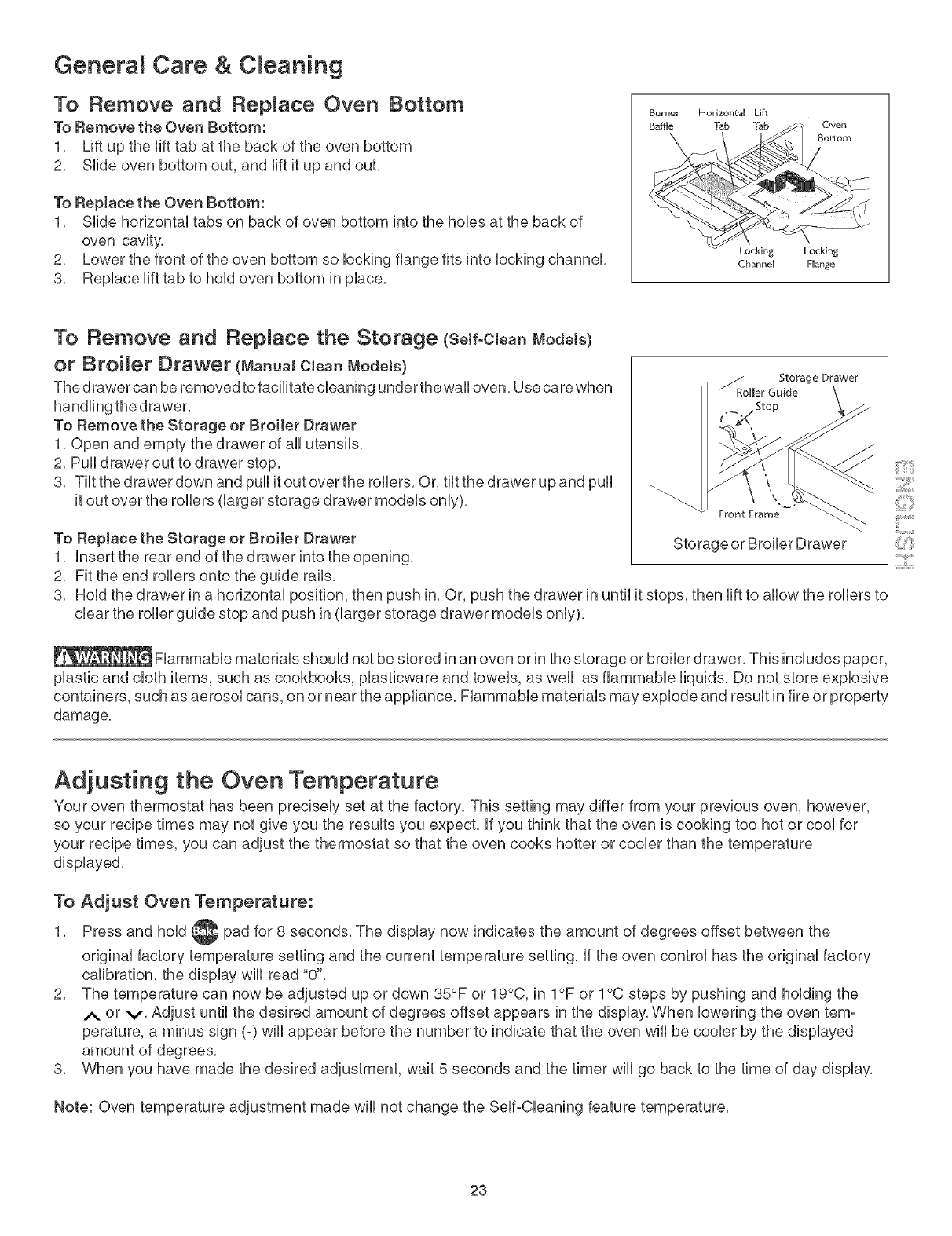
General Care & CJeaning
To Remove and Replace Oven Bottom
To Remove the Oven Bottom:
1. Lift up the lift tab at the back of the oven bottom
2. Slide oven bottom out, and lift it up and out.
To Replace the Oven Bottom:
1. Slide horizontal tabs on back of oven bottom into the hobs at the back of
oven cavity.
2. Lower the front of the oven bottom so locking flange fits into locking channel.
3. Replace lift tab to hold oven bottom in place.
Burner Hodzontam Lift
B_ffne Tab Tab _'_ Oven
Locking Locking
Channel Flange
To Remove and Replace the Storage (Self-CleanModets)
or Broiler Drawer (ManuaJCJean Models)
The drawer can be removed to facilitate cbaning under thewall oven. Use care when
To Remove the Storage or Broiler Drawer
1. Open and empty the drawer of all utensils.
2. Pull drawer out to drawer stop.
3. Tilt the drawer down and pull itout over the rollers. Or, tilt the drawer up and pull
it out over the rollers (larger storage drawer models only).
To Replace the Storage or Broiler Drawer
1. insert the rear end of the drawer into the opening.
2. Fit the end rollers onto the guide rails.
3.
Storage Drawer
Roller Guide \
Stop
Front Frame
Storage or Broiler Drawer
Hold the drawer in a horizontal position, then push in. Or, push the drawer in until it stops, then lift to allow the rollers to
clear the roller guide stop and push in (larger storage drawer models only).
Flammable materials should not be stored in an oven or in the storage or broiler drawer. This includes paper,
plastic and cloth items, such as cookbooks, plasticware and towels, as well as flammable liquids. Do not store explosive
containers, such as aerosol cans, on or near the appliance. Flammable materials may explode and result in fire or property
damage.
Adjusting the Oven Temperature
Your oven thermostat has been precisely set at the factory. This setting may differ from your previous oven, however,
so your recipe times may not give you the results you expect. If you think that the oven is cooking too hot or cool for
your recipe times, you can adjust the thermostat so that the oven cooks hotter or cooler than the temperature
displayed.
To Adjust Oven Temperature:
1. Press and hold @ pad for 8 seconds. The display now indicates the amount of degrees offset between the
original factory temperature setting and the current temperature setting. If the oven control has the original factory
calibration, the display will read "0".
2. The temperature can now be adjusted up or down 35°F or 19°C, in I°F or 1°C steps by pushing and holding the
A or v. Adjust until the desired amount of degrees offset appears in the display. When lowering the oven tem-
perature, a minus sign (-) will appear before the number to indicate that the oven will be cooler by the displayed
amount of degrees.
3. When you have made the desired adjustment, wait 5 seconds and the timer will go back to the time of day display.
Note: Oven temperature adjustment made wili not change the Self-Cleaning feature temperature.
23


















