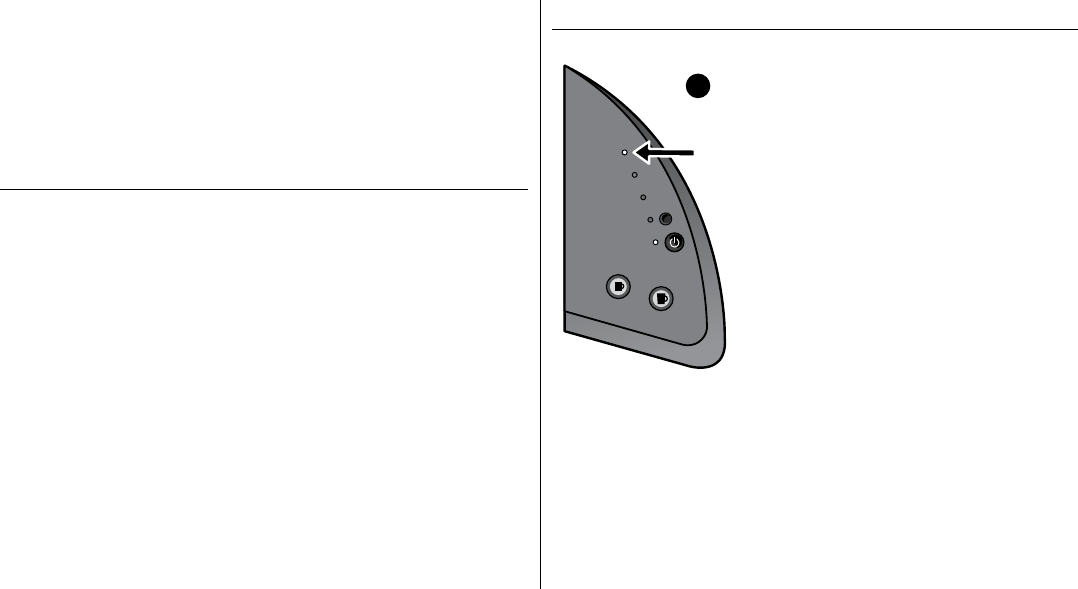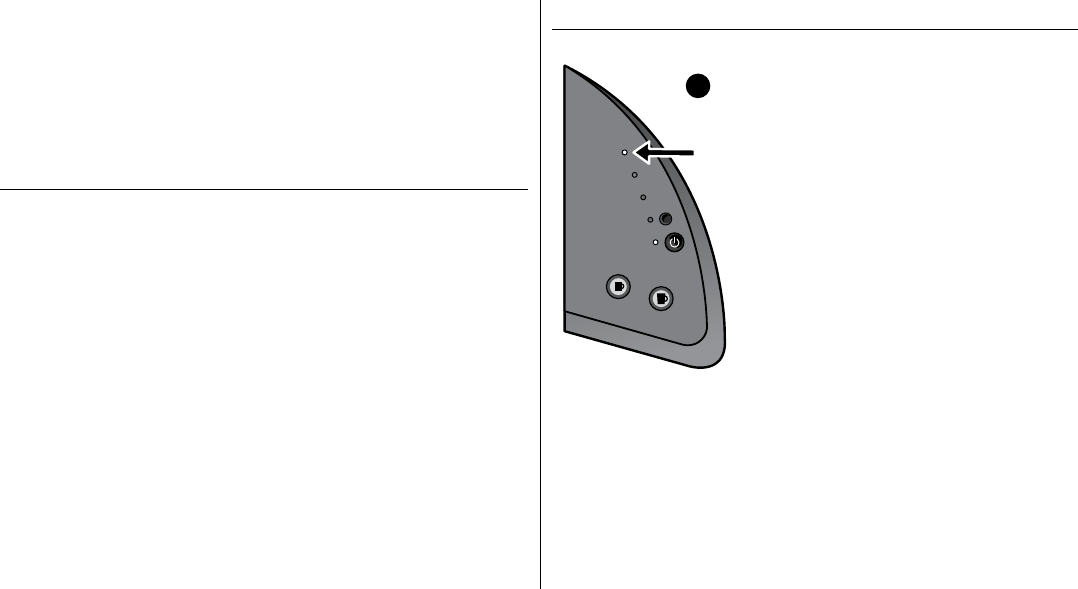
Brewing Your First Cup (Continued)
SECTION 1 Set-Up & First Brew
Adding Water
The LED Control Center of your Brewer will
indicate when the water level in the Water
Reservoir is low or if the Water Reservoir has
been removed by illuminating the blue light
next to ‘ADD WATER’ (fig. 6). The Brewer will
not allow you to brew when the blue ‘ADD
WATER’ light is illuminated.
The Water Reservoir can be filled in two ways.
1. Lift off the Water Reservoir Lid and pour
water directly into the Water Reservoir
while it is still attached to the Brewer,
then replace the Lid.
2. Remove the Water Reservoir from Brewer by
first removing Lid from the Water Reservoir,
then lifting the Water Reservoir straight up
and away from Brewer. Fill with water. Place
the Water Reservoir back on the Brewer and
replace the Lid.
IMPORTANT: Do not remove the Water
Reservoir during the brewing process.
12. The red light next to ‘HEATING’ on the LED Control Center may be lit as
the water is heated for the next brew cycle. The Brewer will be ready for
use in approximately 15 seconds.
NOTE: Following the brew, your Brewer will fill in preparation for the next
brew. The pump may make a vibrating sound. This is normal.
Stopping the Brew Process
If you need to stop the brewing after the process has started, press the
Power Button to turn the Brewer ‘OFF’. The flow of coffee or tea will stop,
the heating element will shut off and the green light next to the Power
Button will disappear.
NOTE: You may get less coffee, tea or hot cocoa in your cup during your next
brew. We recommend that you perform a cleansing brew with water only after
a terminated brew. Then your NEXT brew will be the proper volume.
ADD WATER
DE-SCALE
HEATING
AUTO OFF
POWER
fig.
6
8