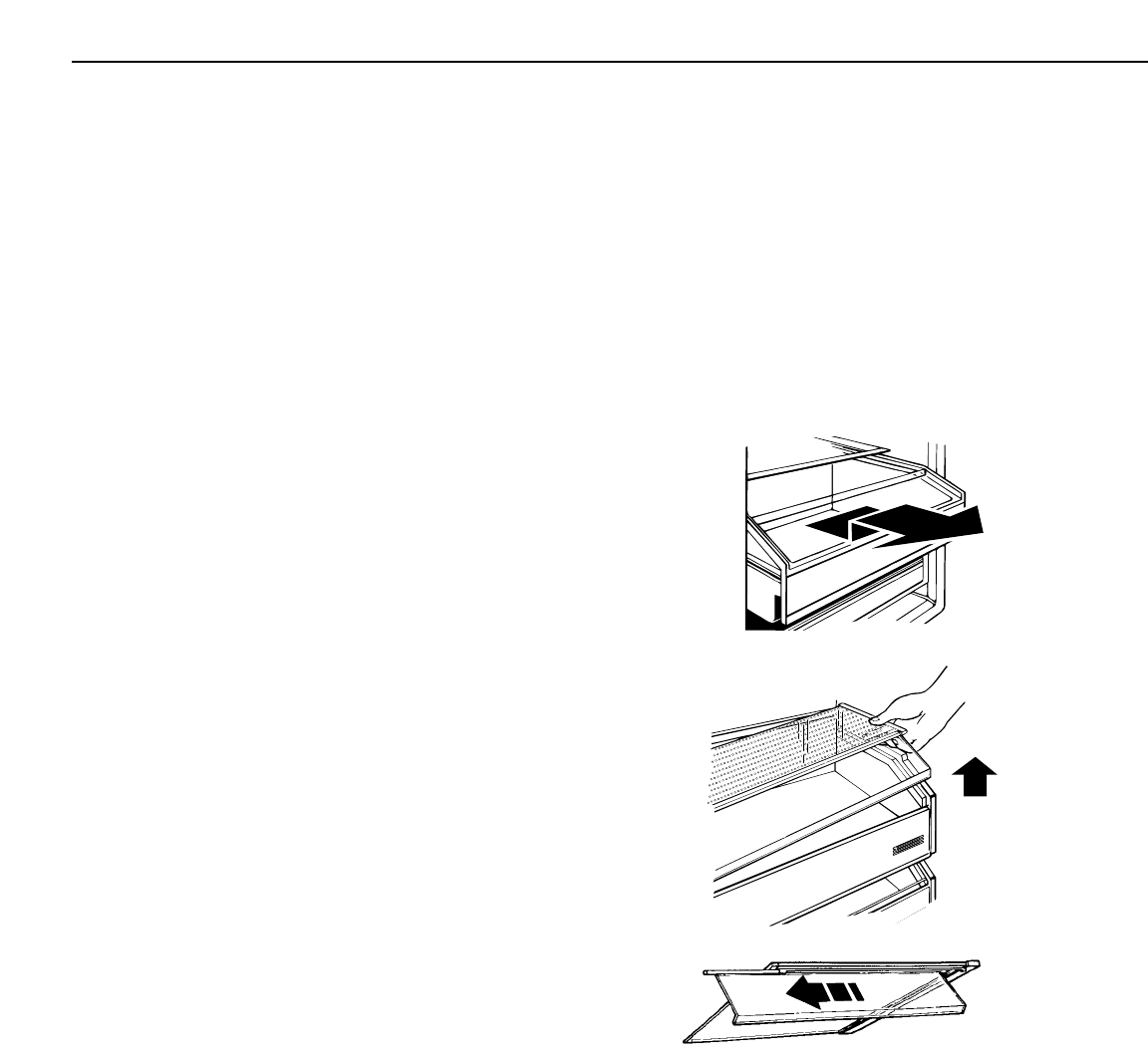
9
Humidity-controlled
ClearVue™ crispers
The humidity-controlled crispers are designed to keep
fresh vegetables and fruits longer. The Crisper Controls
are located on the front of the crispers. The controls
adjust the humidity (moisture) in the drawers. Slide control
to “HIGH” for lettuce, cabbage and other produce that
have leaves. Slide control to “LOW” for apples, corn and
other produce that have skins.
The humidity-controlled crispers are interchangeable. The
ClearVue section allows you to see into the crisper
without opening them.
IMPORTANT: Occasionally, a food item may freeze in the
FreshChill* Meat Locker, utility drawer, or crisper. When
this occurs, turn the FreshChill Meat Locker Temperature
Control to “cold.”
To remove crispers:
1. Roll drawer out to the stop.
2. Lift front of drawer and pull out the rest of the way.
To replace crispers:
1. Position drawer rollers between front roller of track and
the track.
2. Push crisper up and onto track.
3. Slide crisper back until it stops.
To remove glass covers:
1. Lift right side of glass cover to free retainer and left
side of cover.
2. Carefully remove glass cover.
To replace glass covers:
1. Place retainer on right side of glass cover.
2. Insert left side of glass cover into groove on left side of
drawer.
3. Lower cover so that the retainer pins are in the guide
holes on right side of drawer.
To remove ClearVue section:
1. Remove glass cover.
2. Slide ClearVue section down track, away from the
retainer.
3. Replace in reverse order.
U
T
IL
IT
Y
L
O
W
H
I
G
H
1
2
3
4
5
H
um
id
ityC
o
n
tro
l
L
O
W
H
I
G
H
1
2
3
4
5
H
u
m
id
ity
C
o
n
tro
l


















