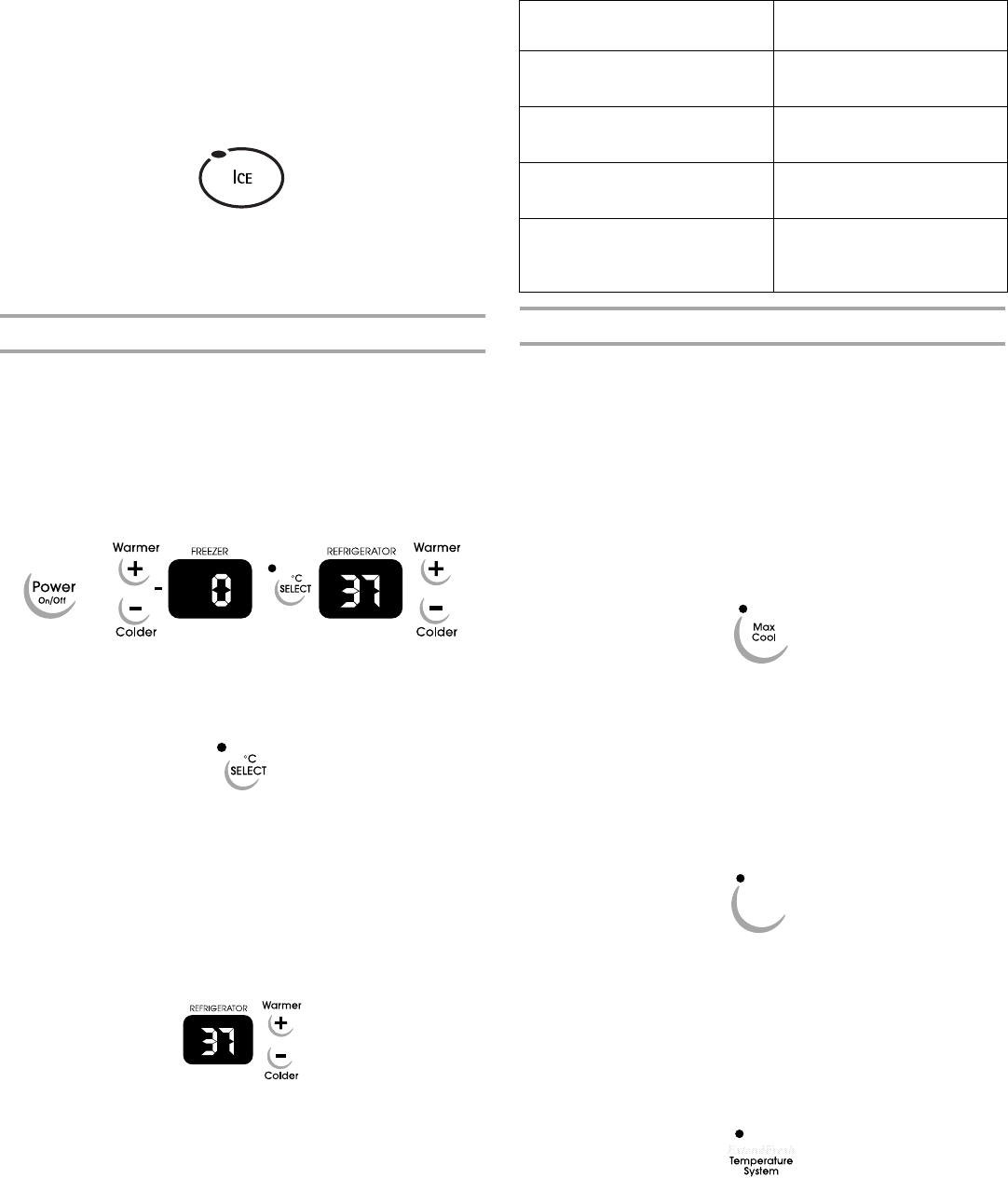
13
Accelerated Ice Production
This feature assists with temporary periods of heavy ice usage by
increasing ice production over a 24-hour period.
■ Press ICE touch pad to set the freezer temperature to -10°F
(-23°C). The Accelerated Ice setting will remain on for
24 hours unless manually turned off. The display will continue
to show your normal temperature set point.
■ If increased ice production is desired at all times, set the
Freezer Control to a colder setting. Adjusting the freezer to a
colder temperature may make some foods, such as ice
cream, harder.
Digital Controls (on some models)
For your convenience, your controls are preset at the factory.
When installing your refrigerator, make sure that the controls are
still preset to the “mid-settings” as shown. The digital control
panel is located at the top of the refrigerator compartment.
NOTE: The factory recommended set points are 0°F (-18°C) for
the freezer and 37°F (3°C) for the refrigerator.
To turn refrigerator on and view set points:
■ Press and hold POWER (ON/OFF) pad for 2 seconds.
To view the Celsius temperatures:
■ Press the °C SELECT pad. The indicator will light up. To
redisplay degrees in Fahrenheit, press the °C SELECT pad
again.
NOTE: If the freezer temperature is below zero, the negative sign
next to the freezer display will light up.
Adjusting Digital Controls
NOTE: Wait at least 24 hours between adjustments. Recheck the
temperatures before other adjustments are made.
To adjust set point temperatures:
■ Press the refrigerator or freezer PLUS (+) or MINUS (-) pad
until the desired temperature is reached.
The set point range for the freezer is -5°F to 5°F (-21°C to -15°C).
The set point range for the refrigerator is 33°F to 41°F
(1°C to 5°C).
Additional Digital Control Panel Features
Additional features are located on the control panel at the top of
the refrigerator compartment.
Water Filter Indicator Light and Reset
See “Water Filter Status Light.”
Max Cool
The Max Cool feature assists with periods of heavy ice usage, full
grocery loads, or temporarily warm room temperatures.
■ Press MAX COOL pad to turn on the Max Cool feature. The
Max Cool indicator light will remain on for 24 hours unless
manually turned off.
NOTE: The temperature display will not change. After
24 hours, the refrigerator returns to the previous temperature
set points.
Accelerated Ice Production (on some models)
This feature assists with temporary periods of heavy ice use by
increasing ice production over a 24-hour period.
■ Press OPTIMICE touch pad to turn on the OptimIce™ feature.
The OptimIce™ setting will remain on for 24 hours unless
manually turned off.
■ If increased ice production is desired at all times, set the
Freezer Control to a colder number. Setting the freezer to a
colder temperature may make some foods, such as ice
cream, harder.
Temperature System
The Temperature System feature lets you know the compressor
or evaporator fan is running. It is normal for this indicator light to
be on.
CONDITION/REASON: TEMPERATURE
ADJUSTMENT:
REFRIGERATOR too cold
Not set correctly for conditions
REFRIGERATOR Control 1°
higher
REFRIGERATOR too warm
High use or room very warm
REFRIGERATOR Control 1°
lower
FREEZER too cold
Not set correctly for conditions
FREEZER Control 1° higher
FREEZER too warm/too little
ice
High use or heavy ice use
FREEZER Control 1° lower
OptimIce


















