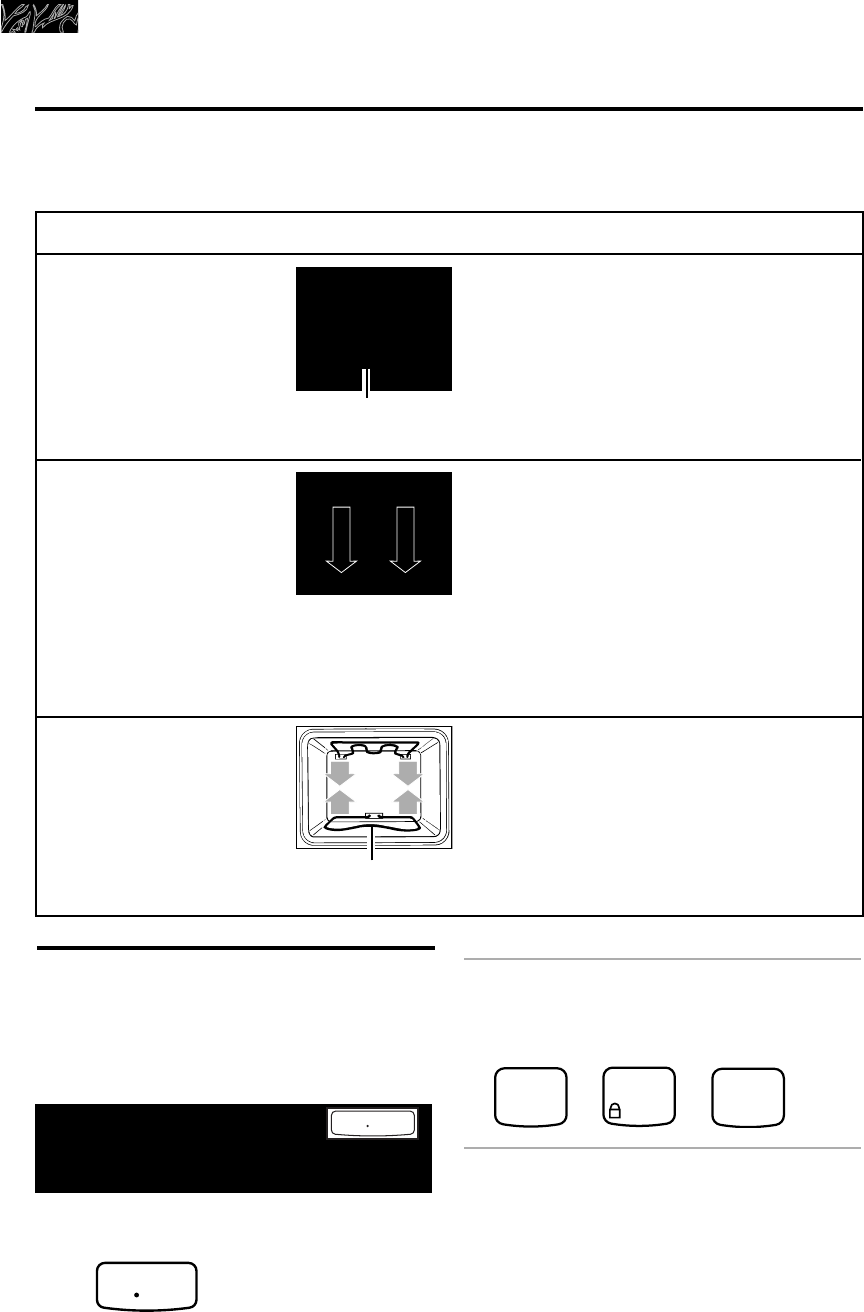
2. Set time.
Example for 5:30:
3. Start clock.
If time has not been entered correctly,
one short tone will sound and “CLOCK”
will reappear on the display. Repeat
Steps 2 and 3 to re-enter the time of day.
38
PRESS
5
CONTROL
LOCK
3
0
QUANTITY
Bake element
(not visible)
SETTING
BAKE
Use this setting for
standard baking and
roasting.
BROIL (MAXI/ECONO)
Use Maxi Broil setting
for food that covers
most or all of the broiler
grid. Use Econo Broil
setting for food that
covers only the center
of the broiler grid.
CLEAN
Use this setting for
self-cleaning only.
Oven settings
This chart tells you when to use each setting. It also explains which elements heat up for
each setting.
SETTING INFORMATION
• The bottom element and both top
elements heat up.
• The elements will turn on and off to
maintain the oven temperature.
• Opening the door during Bake will
cause the broil elements to turn off
immediately and the bake element
to turn off after 2 minutes.
• Both top elements heat during
Maxi Broil. (Maximum browning
coverage.)
• Only the inner element heats up
during Econo Broil. (Browning
coverage in center only.)
• The elements will turn on and off to
maintain the oven temperature.
• Opening the door during Broil will cause
the broil elements to turn off immediately.
• The bottom element and both top
elements heat up.
DIAGRAM
Bake element
(not visible)
Using Your Electric Oven
Setting the clock
NOTE: You can only set the clock when the
lower oven and the microwave oven are not
cooking food and when the timer is not
counting down.
1. Press Clock Set/Start.
AUTOSENSOR
CLOCK
SET START
PRESS
CLOCK
SET START
4452303v10c103 8/13/98 5:28 PM Page 38


















