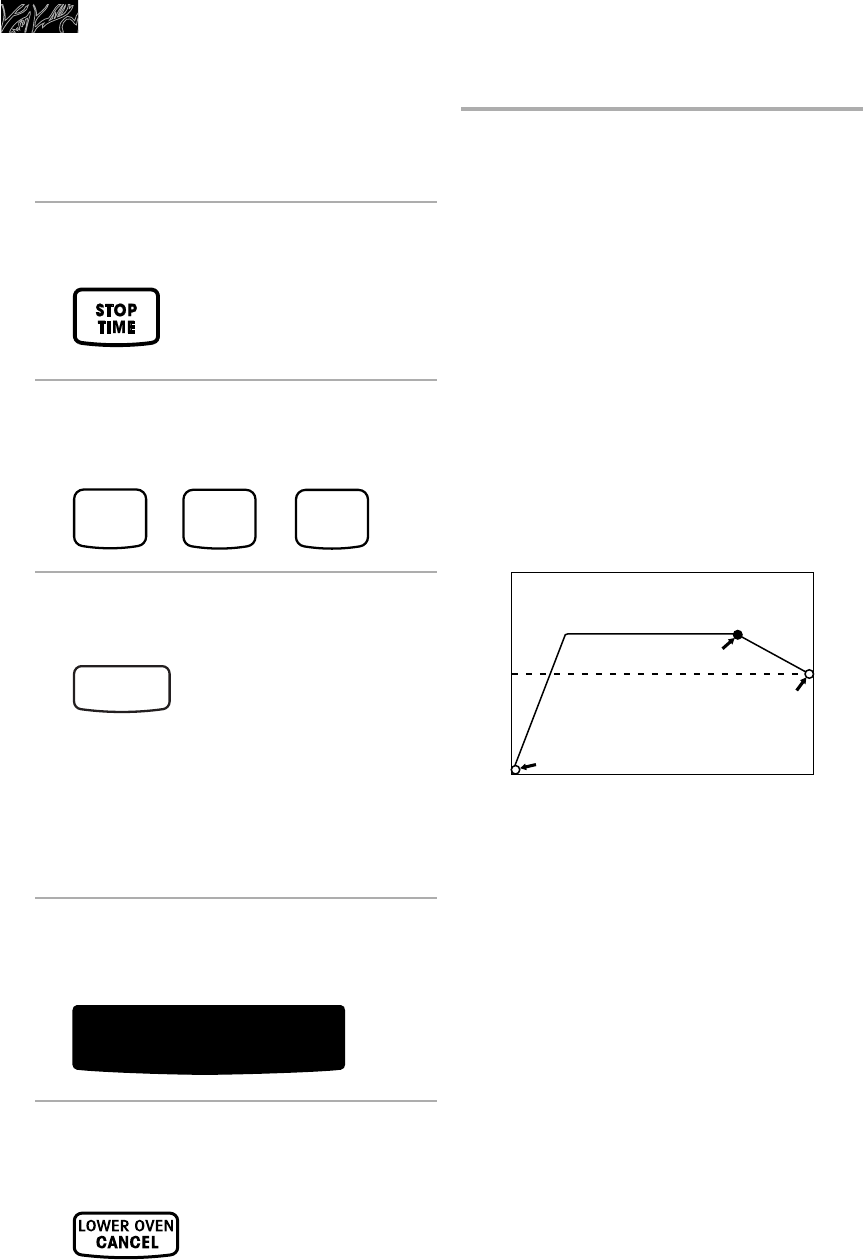
50
• Use 2
1
⁄2 hours for light soil.
• Use 3
1
⁄2 to 4
1
⁄2 hours for moderate to
heavy soil.
3. Press Stop Time.
4. Set Stop time.
Example for 7:00:
5. Complete entry.
NOTES:
• The door will lock right after
you press START.
• Lights will stay on until start time
is reached.
6. After the Self-Cleaning
cycle ends:
To stop the Self-Cleaning cycle at
any time:
PRESS
PRESS
7
0
QUANTITY
0
QUANTITY
How the cycle works
The Self-Cleaning cycle uses very high heat
to burn away soil and grease. During the
cycle, the oven gets much hotter than it does
for normal baking or broiling. This high heat
breaks up the soil or grease and burns it
away.
Your oven is preset for a 3
1
⁄2-hour Self-
Cleaning cycle. However, you can adjust the
cycle time to the amount of soil in your oven.
You can set the cycle anywhere between 2
1
⁄2
and 4
1
⁄2 hours. (See “Setting the controls”
earlier in this section.)
The graph at the right is representative of
a normal, 3
1
⁄2-hour Self-Cleaning cycle. Note
that the heating stops after 3 hours, but it
takes longer for the oven to cool enough to
unlock.
PRESS
PRESS
START
CLEANING CYCLE
OVEN SHUTS OFF
DOOR UNLOCKS
DOOR LOCKS
( normal broiling temperature )
( fan stays on )
START 1 2 3 STOP
Time In Hours
Temperature
Using the Self-Cleaning Cycle
YOU SEE
4452303v10c103 8/13/98 5:29 PM Page 50


















