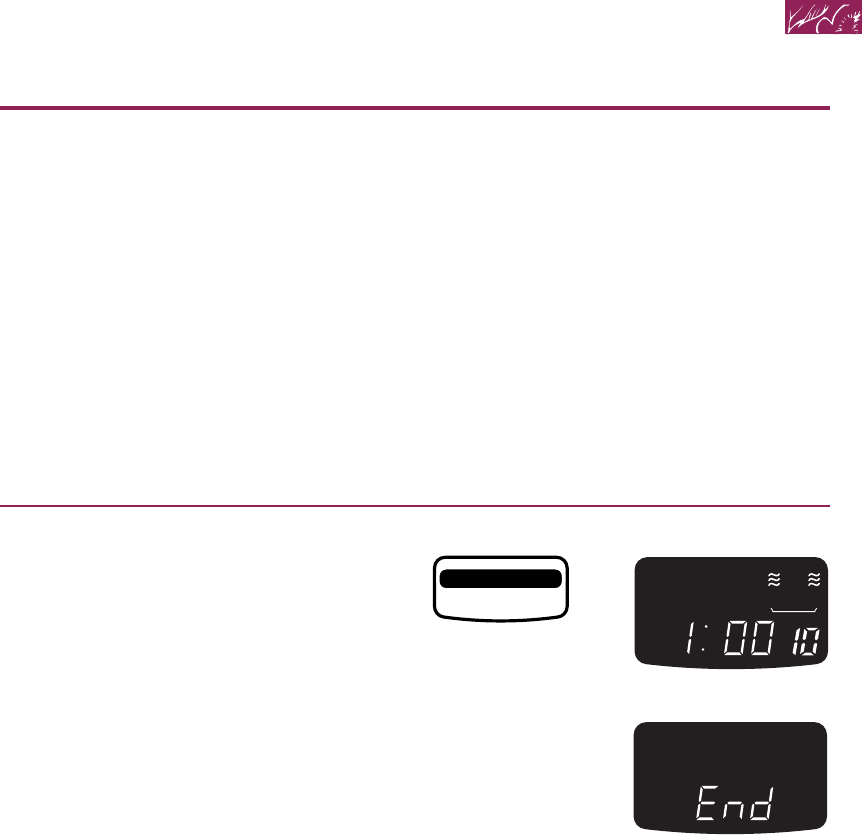
19
Using EASY MINUTE
EASY MINUTE lets you cook food for
1 minute at 100% cook power or add an
extra minute to your cooking cycle. You
can also use it to extend cooking time in
multiples of 1 minute, up to 99 minutes.
1. Make sure food is in oven and
door is closed.
2. Choose setting.
Example for one minute:
When cooking time ends:
Four tones will repeat every minute until
you open the oven door or touch the
Cancel pad. This will clear the display.
NOTES:
• To extend cooking time in multiples of
1 minute, touch EASY MINUTE during
cooking.
• You can enter EASY MINUTE only after
closing the door.
• You can use EASY MINUTE with all
timed cooking.
• If the door has been opened during cook-
ing, you can restart cooking by closing the
door and touching EASY MINUTE/START.
Getting to Know Your Microwave Oven
TOUCH YOU SEE
COOK
TIME
PWR
EASYMINUTE
START
once
YOU SEE
COOK
TIME


















