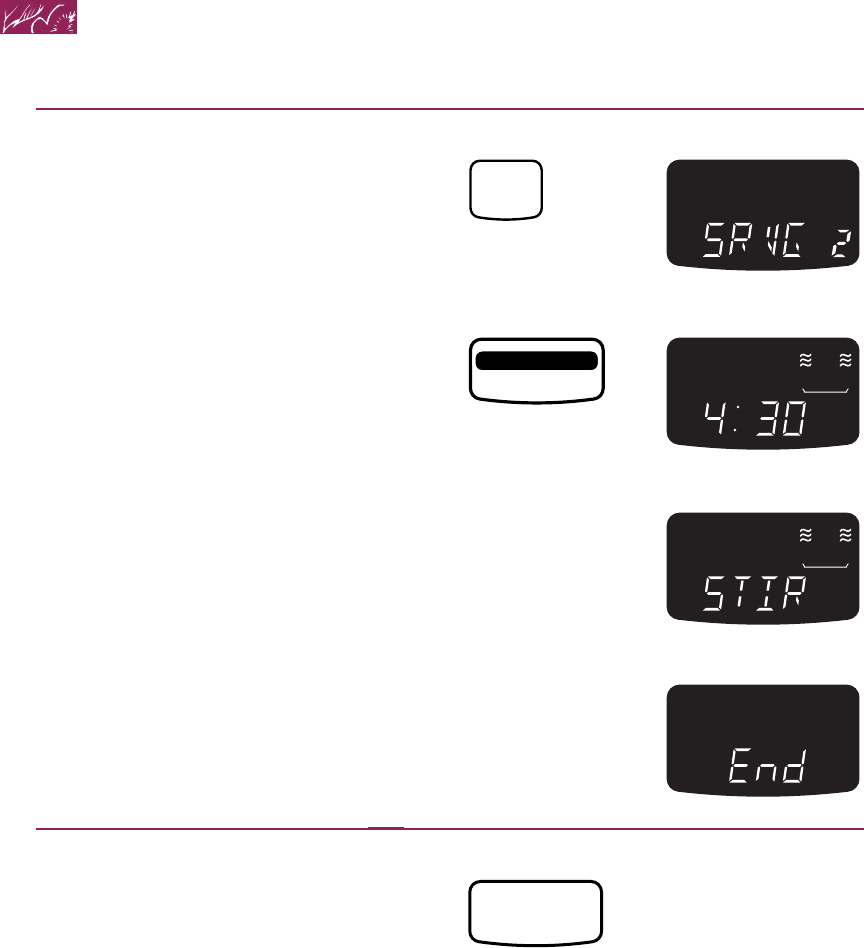
28
TOUCH YOU SEE
EASYMINUTE
START
TOUCH
MICROWAVE OVEN
CANCEL
M icrowave Cooking
REHEAT
REHEAT
YOU SEE
4. Enter food quantity.
Example for 2 servings:
Touch Start pad or wait 5 seconds for
oven to start automatically.
The remaining time will count down:
If you have chosen any of settings 4, 5,
or 6, four tones will sound in the middle
of the cycle and the display will show
“STIR” for 5 seconds. You can then stir
food if desired. To restart the cycle you
must close the door and touch the
Start pad.
When reheating time ends:
Four tones will sound.
5. After reheating, open
the door
Four tones will repeat every minute until
you open the oven door or touch the
Cancel pad. This will clear the display.
YOU SEE
COOK
TIME
TOUCH YOU SEE
0
QUANTITY
twice
REHEAT
OR


















