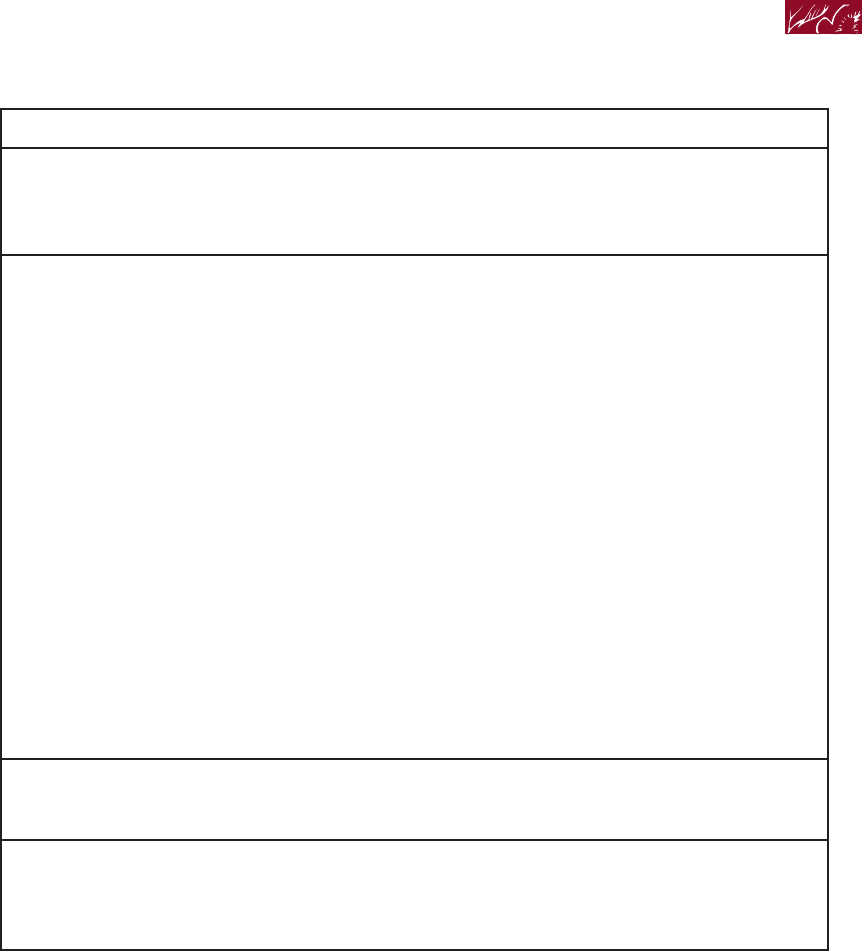
41
I
f You Need Assistance or Service
PROBLEM
The Self-
Cleaning
cycle will not
operate
Cooking
results are not
what you
expected
The display
is flashing
“88:88”
“F-” followed
by a number
shows in the
display
WHAT TO DO
Wait for the start time to be reached
or cancel and reset the controls.
Level range. (See Installation
Instructions.)
Adjust the oven temperature. (See
“Adjusting oven temperature” on
page 20.)
Preheat oven when called for in
recipe.
Alter recipe as needed.
Refer to a reliable cookbook or recipe
for recommended pan type and size.
Allow 1
1
⁄2 to 2 inches (4-5 cm) of air
space on all sides of pan.
Pan should be the same size or
slightly larger than surface unit being
used.
Reset the clock. (See page 16.)
Call for service. (See Step 3 on
page 42.)
POSSIBLE CAUSE
You have programmed a
delayed start time.
The range is not level.
The oven temperature seems
too low or too high.
You did not preheat the oven
before baking.
The recipe you are using may
need to be altered to improve
the taste or appearance of
the food.
The pan used is not the
correct type or size.
There is not proper air
circulation around pan
when baking.
Cookware does not fit the
surface unit being used.
There has been a power
failure.
continued on next page


















