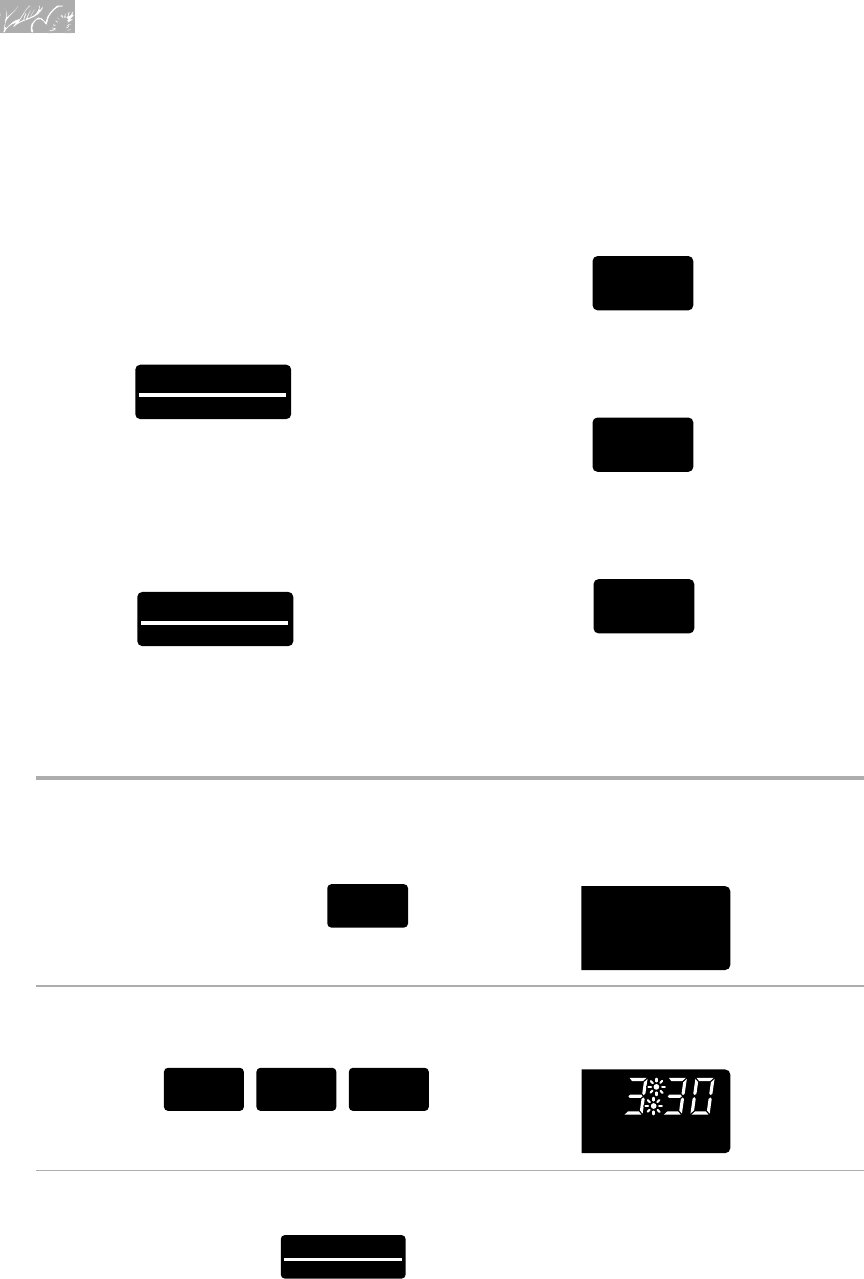
18
U sing and Caring for Your Oven
Changing audible signals
Audible signals tell you if a function is entered
correctly or not. They also tell you when a
cycle is completed.
To shut off audible signals during
programming:
PRESS
and hold
for 4
seconds
To shut off all signals except for the
end-of-timer tone:
PRESS
and hold
for 4
seconds
To change the end-of-timer tone to a
4-second tone:
PRESS
and hold
for 4
seconds
A short tone will sound to tell you the signals
have been changed. Repeat step above to
turn the signals back on.
START
TIME
STOP
TIME
SET
•MIN
••HR
Starting an operation
After programming a function, you must
press START/ENTER to start the function. If
you do not press START/ENTER within 5
seconds of programming, “START?” will
show in the display as a reminder.
START
ENTER
Display/clock
• When you first plug in the range, a tone
will sound and the display will show
“88:88.” If, after you set the clock, (see the
“Setting the clock” section) the display
again shows “88:88,” your electricity was
off for a while. Reset the clock.
• The time display will show “Err” and three
short tones will sound if a time or tempera-
ture is incorrectly entered.
Canceling an operation
CANCEL/OFF will cancel any function,
except for the Clock Set and Kitchen Timer
functions. When you press CANCEL/OFF,
the large display will show the time of day.
CANCEL
OFF
MIN
START STOP TIME
SECMINHR
CLEAN
33 0
CLOCK
SET
Setting the clock
1. Choose CLOCK SET.
PRESS
2. Set time.
Example:
PRESS
3. Start clock.
PRESS
START
ENTER
MIN
START STOP TIME
SECMINHR
CLEAN
Example:
YOU SEE
Example:
YOU SEE
If the time has not been entered correctly,
three short tones will sound and “Err” is
displayed for 1 second. The previous
display then reappears. Repeat Steps 1,
2, and 3 to re-enter the time of day.
9753308Av11(c63) 9/2/98, 3:09 PM18


















