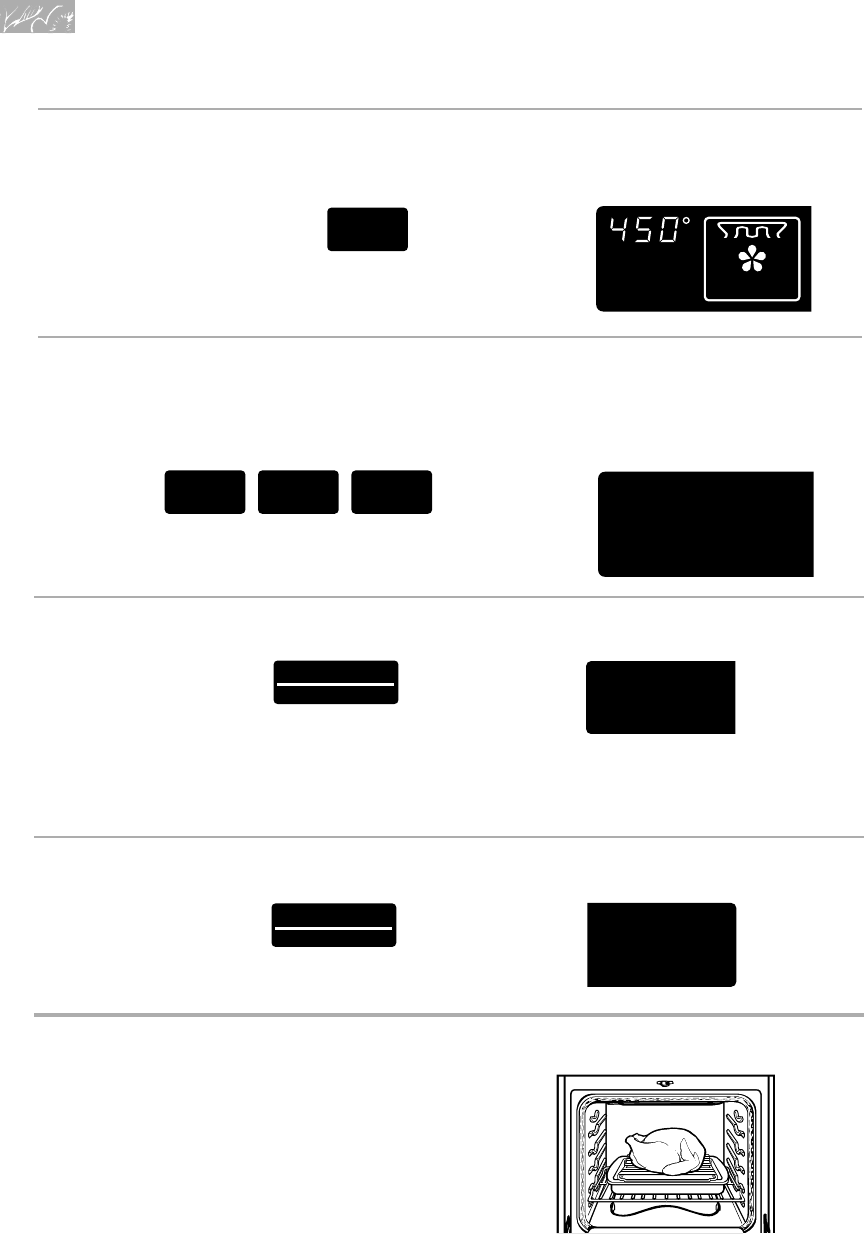
28
U sing and Caring for Your Oven
DELAY
CLEAN
DEHYD
TIMED
LOCKED
ROTIS
START?
ON
04 0
CONVECTION
BROIL
DELAY
CLEAN
DEHYD
TIMED
LOCKED
ROTIS
START?
ON
4. Choose CONVECTION BROIL setting.
PRESS
5. Set temperature (optional).
Do this step if you want to set a tempera-
ture (up to 450°F [232°C]) other than
450°F (232°C).
Example:
PRESS
(See convection oven cookbook for
temperature recommendations.)
6. Start oven.
PRESS
NOTE: If you want to change the
convection broiling temperature after
broiling has begun, repeat Steps 4, 5,
and 6.
7. When broiling is over, turn off
oven.
PRESS
Example:
YOU SEE
Example:
YOU SEE
(time of
day)
START
ENTER
MIN
START STOP
SECMINHR
CLEAN
DELAY
CLEAN
DEHYD
TIMED
LOCKED
ROTIS
START?
ON
CANCEL
OFF
Convection Roast
1. Prepare oven.
Position the rack properly. For correct rack
placement, see “Rack positions”. Place food in
the oven. For large roasts and turkeys, place
rack in position 1 (closest to oven bottom).
NOTE: The following “Roast” steps refer to
convection models. For Thermal models
follow Steps 2-5 under “Bake or Convection
Bake”.
YOU SEE
Example:
YOU SEE
9753308Av11(c63) 9/2/98, 3:13 PM28


















