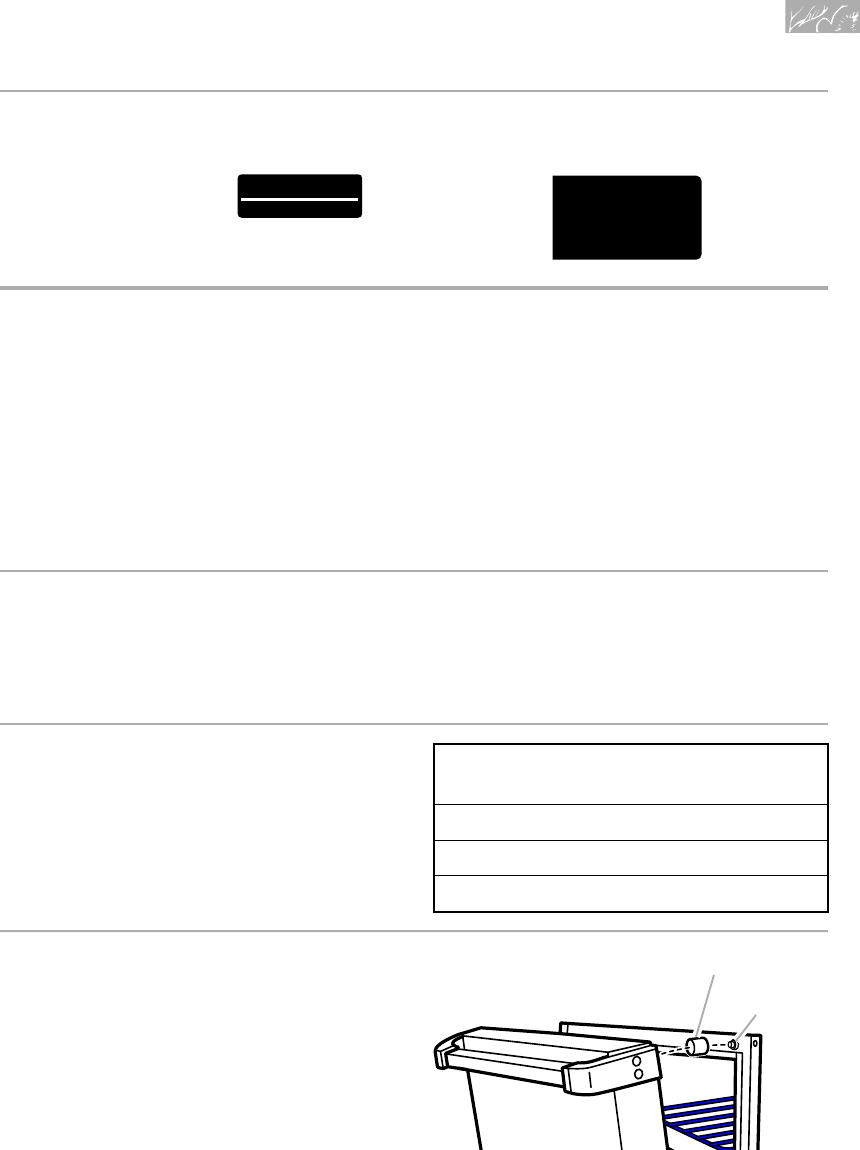
39
3. Place drying racks in the oven
to allow maximum air circula-
tion around the racks.
NUMBER OF
RACKS
1 rack
2 racks
3 racks
USE OVEN
RACK POSITION
3
2 and 4
1, 3, and 5
U sing and Caring for Your Oven
To cancel timed cooking settings:
PRESS
CANCEL
OFF
MIN
START STOP
SECMINHR
CLEAN
Example:
YOU SEE
(time of
day)
Dehydrating
(Thermal-Convection™ ovens)
You can use your convection oven to dehydrate
a variety of foods.
1. Prepare food.
Prepare foods as recommended in
recipe.
2. Arrange food on drying racks.
Racks are not included with oven. See
next page to order a dehydration kit* which
includes racks and a spacer or contact a
local store handling specialty cookware.
NOTE: To learn detailed information about
dehydration, refer to a book written
specifically about dehydrating and/or
preserving foods.
continued on next page
Dehydration spacer
Oven light
plunger
4. Position door.
Attach the dehydration spacer*, which is
specially designed to depress the oven
light plunger and maintain the operation
of the fan during dehydration.
The spacer provides a 1 inch (2.5 cm)
gap between the oven frame and the
oven door allowing moisture to escape.
* The dehydration spacer (Part No.
814166) or the dehydration kit which
includes racks and a spacer (Part No.
4395974) can be ordered from your
local KitchenAid dealer, or by calling
1-800-422-1230 (in Canada, 1-800-461-
5681) and following the instructions and
telephone prompts you hear.
9753308Av11(c63) 9/2/98, 3:16 PM39


















