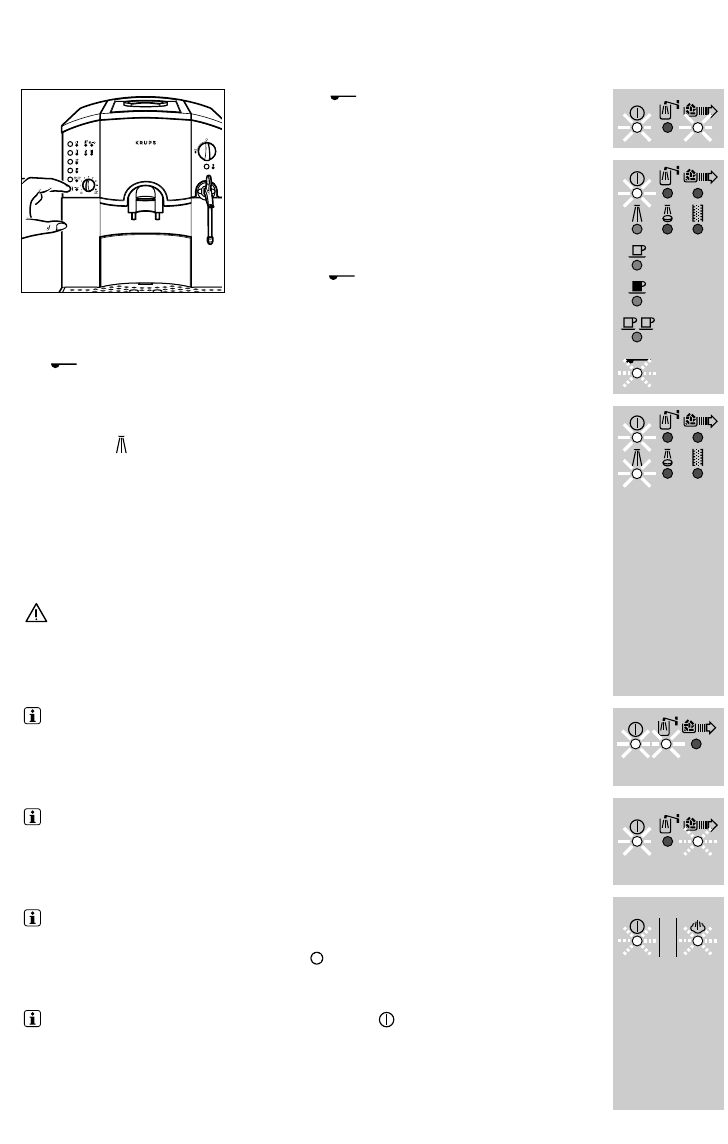
20
■ Press the key (30), whereupon the pump
will take up water intermittently.
After a while, the action will stop and the
“empty spent coffee holder” indicator will glow.
■ Take out and empty the drawer with the spent
coffee holder. Then replace these parts.
The “coffee-meal” indicator will blink.
■ Press the key once again and the cleaning
programme will then continue.
The “empty spent coffee holder” appears a further twice.
After emptying the drawer, continue the cleaning programme by pressing
the key.
A further rinsing operation is necessary to complete the cleaning programme
and the “rinse” indicator will glow.
■ Press the key. After this rinsing operation the cleaning programme is
finished and all indicators will be extinguished.
■ Take out the drawer with the base grid and the spent coffee holder.
Clean these parts in warm water and washing-up liquid.
Then dry the parts and return them to the appliance.
The cleaning programme takes about 15 minutes to complete.
Caution! Use only KRUPS cleaning tablets. No responsibility can be
taken for damage arising from the use of cleaning tablets supplied by
other manufacturers.
You can obtain KRUPS cleaning tablets from the KRUPS service unit.
Note: If at the commencement you have too little water in the water tank,
you will be warned by the glowing of the “fill water tank” indicator.
Just add sufficient water to the tank and the cleaning process will then
automatically continue.
Note: If the drawer is inadvertently removed, you will be warned of its
absence by the blinking of the “empty spent coffee holder” indicator.
Just replace the drawer and the cleaning process will then automatically
continue.
Note: If the selector knob for steam/hot water is actuated in error, you will
be warned by the blinking of the “ON/OFF” and “steam” indicators.
Just return the selector knob to the position and the cleaning process will
then automatically continue.
Note: If during the cleaning programme the key is pressed, or if there
should be a power failure, the cleaning programme must be started afresh
right from the beginning. In this case you will require a second cleaning
tablet.
appliance
indicator(s)
30


















