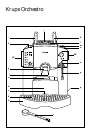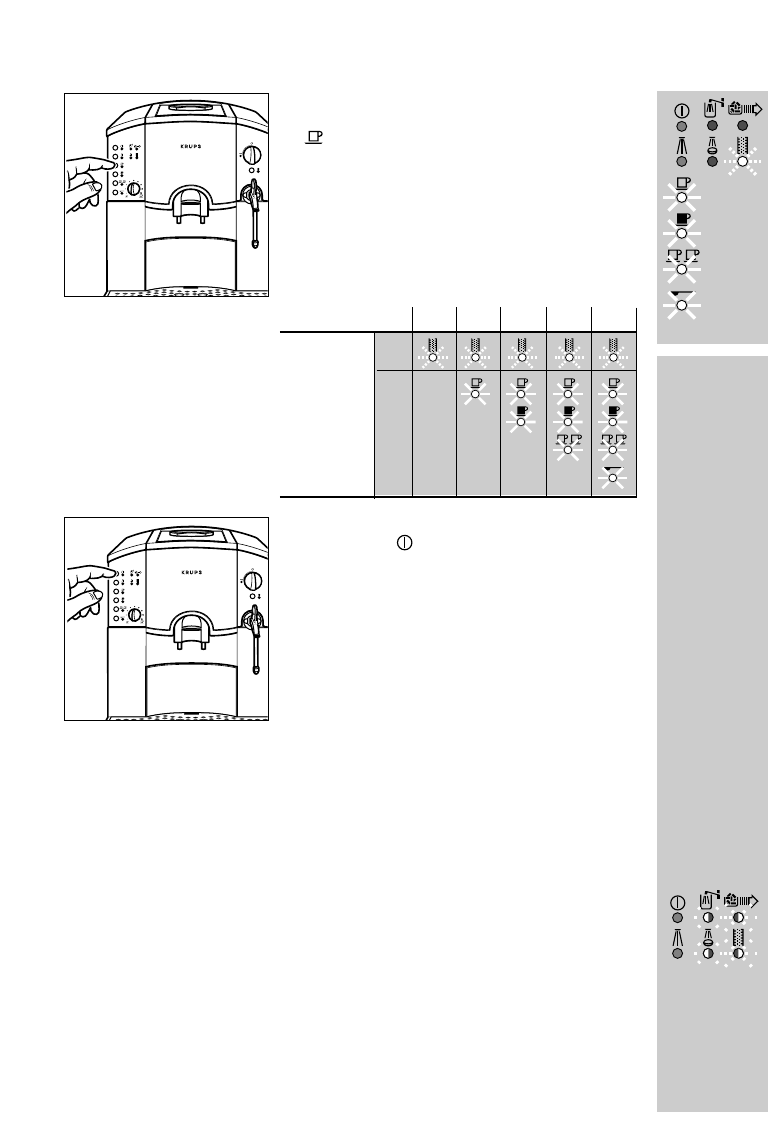
9
■ Set the hardness level according to the
previously determined degree by pressing the
key the appropriate number of times (2).
The hardness level which has been set will be
shown by the number of the following which
glow; “remove lime-scale”; “1 cup normal”;
”1 cup strong”; “2 cups”; “coffee-meal”.
Example: hardness level 4
Hardness level 0 1 2 3 4
appliance
Indicators
■ Save the hardness level in the memory by
pressing the key (3).
If no further hardness setting is made for a
period of 30 seconds, the various indicators will
cease to glow and the last memorized hardness
setting will have been recorded.
This memorised setting will remain unchanged
even if there is an electricity supply failure.
Setting the switch-off mechanism
You can set the automatic switch-off period to 1 hour, 3 hours or 5 hours.
Alternatively you can de-activate the automatic switch-off mechanism.
Appliances are sent out from the factory set to 5 hours.
Dependant upon the time period setting, the appliance will switch off
automatically that period of time after the last preparation of coffee.
The setting of the automatic switch-off will be shown by the alternate
blinking of the “fill water tank”; “clean appliance” and the “empty spent
coffee holder”; “remove lime-scale” indicators.
appliance
indicator(s)
Blink
Glow
2
3