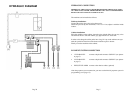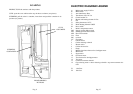Pag. 10
SET DRINKS
After you have entered the menu, you will see the drinks codes sequence.
The flashing cursor points out the selected drink code. If you want to move it, use
either the button “+” for going on or the button “-” for going back. While you
move the cursor, the name of the selection and the drink code will be visualized.
Press E to modify the drink code parameters.
A sequence of numbers that correspond to the selection doses, price line (P) and
name (MS) will be visualized.
Since the cursor points out the selected dosing code, press either the button “+” or
“-” to move it; in the underlying line the description of the selected dose will ap-
pear.
Select the dose and press E in order to change its value.
Use numerical buttons from 0 to 9 to insert the desired value and press E to con-
firm it.
Press “Esc” to go out of the menu.
Press "6" to confirm the changes or "5" to cancel them.
03-04-05-0
Sel.3
32-07-P1-MS
SUGAR
VALUE
45
SAVE CHANGES ?
YES=6 NO=5
Pag. 23
Movements nr 20 and 21 (Decounter coffee and
chocolate)
If inserted, the operations no.20 (coffee decounter) and no.21 (chocolate decoun-
ter) decrease the relative decounter in a unit.
If you want to set the decounter value, change it in one selection containing it and
it will be modified automatically in all the other selections.
If the parameter “type” is set=0, every time it is reset (see on page 18) the decoun-
ter restarts from the set value, while if the parameter “type” is set=1, at every re-
set, the decounter value will be the result of the set value and the value before the
reset.
Example with value= 100 and type=0
If the decounter is reset when its value is 20, the new decounter value will be 100.
Example with value=100 and type=1
If the decounter is reset when its value is 20, the new decounter value will be 120
(100+20).
In both cases, when the decounter reaches 0, the display will show “Machine
ready coffee finished” or “Machine ready choco finished” or “Machine ready No
coffee&choco” and the machine will disable the selections which contains the
relative decounter (operations 20 and 21).