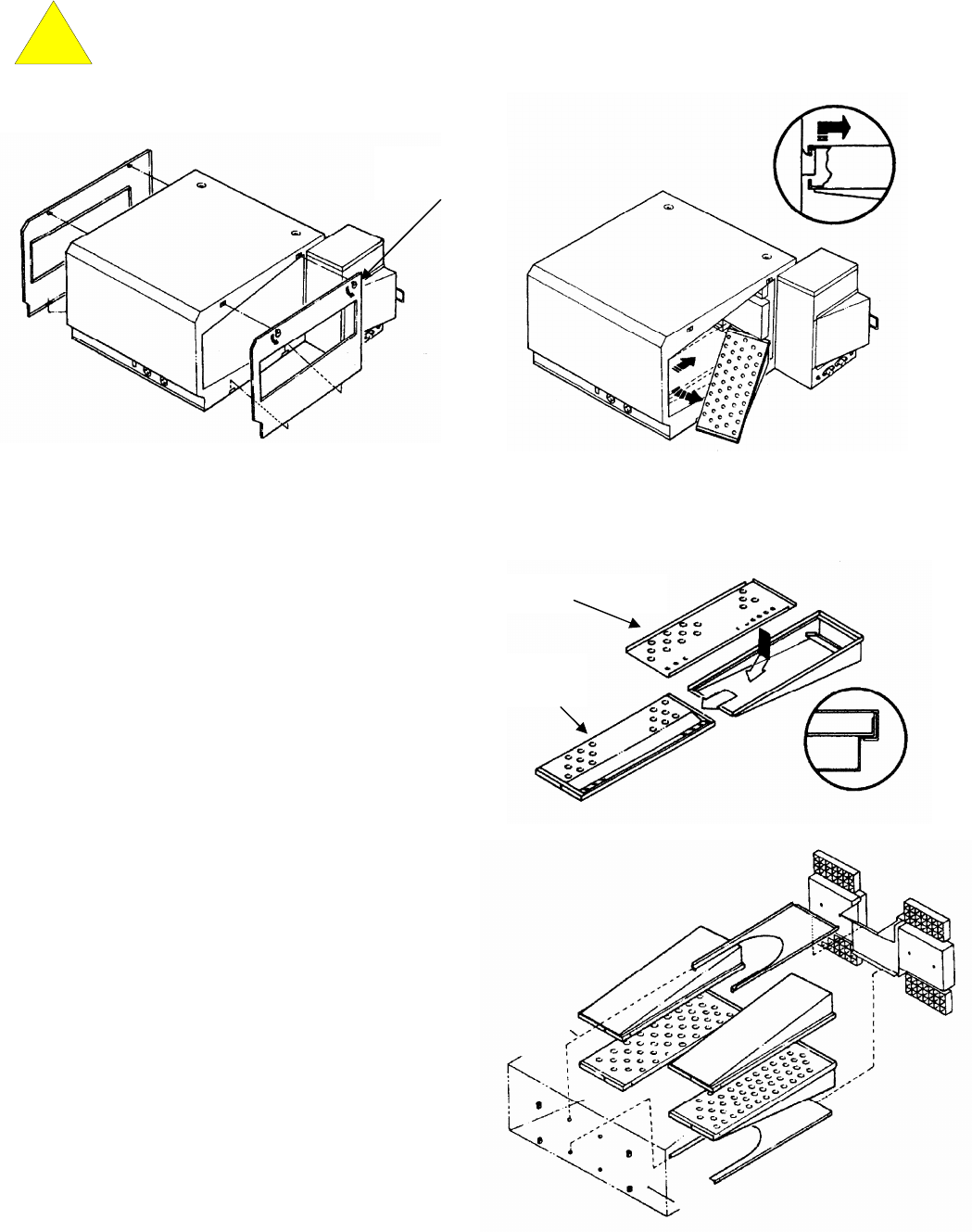
CounterTop - 1300 Series Ops Manual
14
FINGERS – REMOVAL AND DISASSEMBLY FOR CLEANING
DISASSEMBLY
CAUTION:
Oven must be cool before proceedin
g.
!
1. Release ¼-turn fasteners (2 per panel) then
pull back the panel. Lift panel off lower
retaining tabs.
2. Lift finger assembly to clear hanger on front
wall of oven. Then slide to the rear and swing
out. Remove finger assembly from oven.
COLUMNATING PLATE
ORIFICE
PANEL
DISASSEMBLE FINGERS FOR CLEANING
3. Slide finger cover from housing. Lift out inner
Columnating Plate.
REASSEMBLY
4. Reassemble in reverse order.
NOTE: Check to insure that the holes in the
columnating plate are lined up with the holes in
the office panel.
5. Reinstall fingers in the oven. Be sure that they
are fully seated over the plenum flanges and
the holes are pointing toward the conveyor.
6. Reinstall cover panels (see #1).
INSIDE FRONT WALL OF OVEN
RETAINING
TABS


















