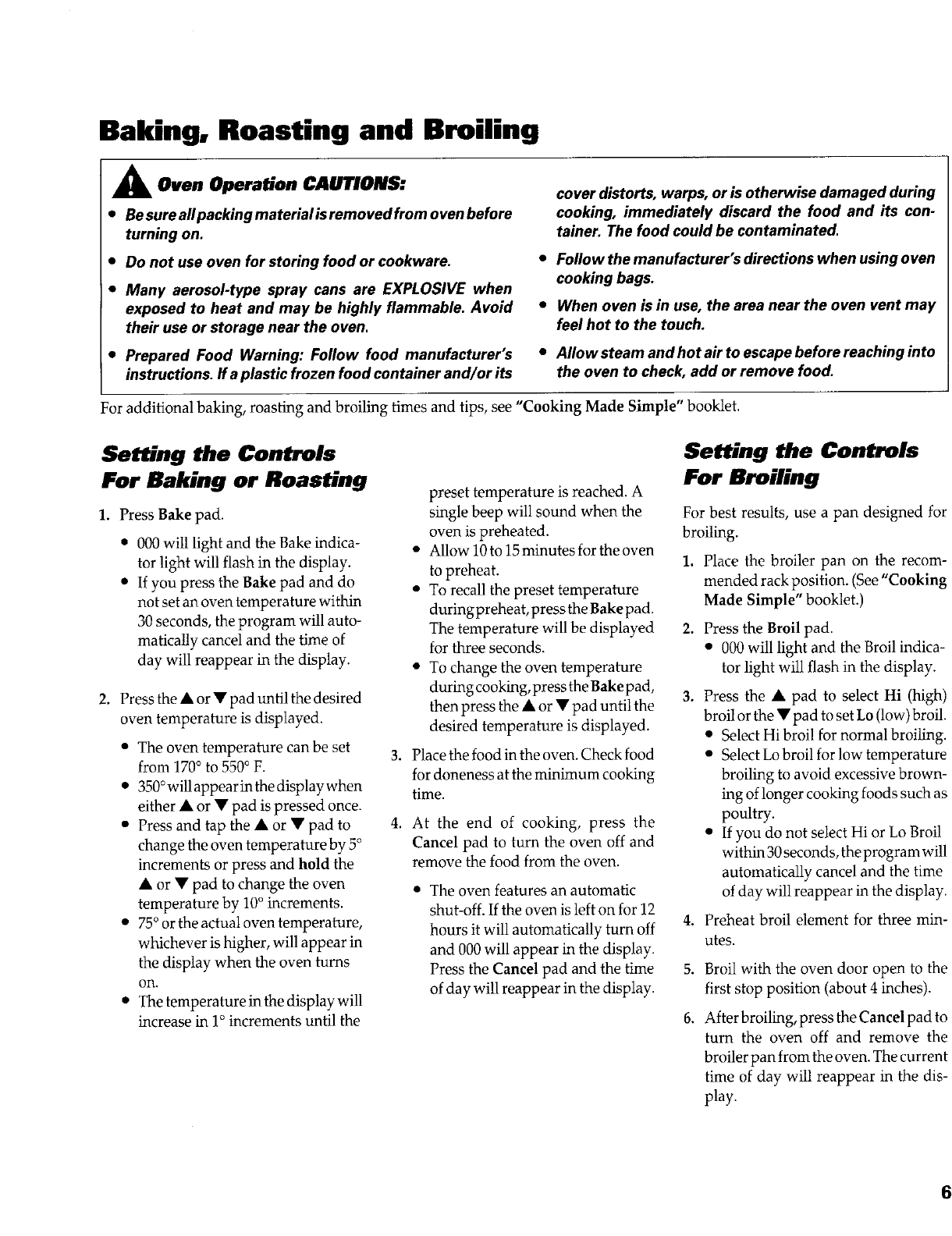
Baking, Roasting and Broiling
A Oven Operation CAUTIONS: coverdistorts, warps, or is otherwise damagedduring
• Besureallpackingmaterialisramovedfromovenbefore cooking, immediately discard the food and its con-
turning on, tainer, Thefood could be contaminated.
• Do not useoven for storing food or cookwara. • Follow themanufacturer's directions when usingoven
• Many aerosol-type spray cans are EXPLOSIVEwhen cooking bags.
exposed to heat and may be highly flammable. Avoid • Whenoven is in use, the area near the oven vent may
their use or storage near the oven. feel hot to the touch.
• Prepared Food Warning: Follow food manufacturer's • AIIowsteamandhotairtoescapebeforereachinginto
instructions. If aplastic frozenfood container and its the oven to check,add or remove food.
For additional baking, roasting and broiling times and tips, see "Cooking Made Simple" booklet.
Setting the Controls Setting the Controls
For Baking or Roasting presettemperatureis reached. A For Broiling
1. Press Bake pad. single beep will sound when the For best results, use a pan designed for
oven ispreheated, broiling.
• 000will light and the Bakeindica- • Allow 10to 15minutes forthe oven
tor light will flash in the display, to preheat. 1. Place the broiler pan on the recom-
• If you press the Bake pad and do • To recall the preset temperature mended rackposition. (See"Cooking
not set an oven temperature within during preheat, press the Bakepad. Made Simple" booklet.)
30seconds,the program will auto- The temperature will be displayed 2. Press the Broil pad.
matically canceland the time of for three seconds. • 000will light and the Broilindica-
day will reappear in the display. • Tochange the oven temperature tor light will flash in the display.
during cooking,press theBakepad,
2. Pressthe A or Y pad tmtilthe desired thenpresstheAorVpaduntilthe 3. Press the • pad to select Hi (high)
broil orthe • pad to setLo (low)broil.
oven temperature is displayed, desired temperature isdisplayed. • SelectHi broil for normal broiling.
• The oven temperature can be set 3. Placethe food inthe oven.Checkfood • SelectLobroil forlow temperature
from 170° to 550° F. fordoneness at the minimum cooking broiling to avoid excessivebrown-
e 350owiUappear inthedisplay when time. ing of longercooking foods such as
either • or • pad is pressed once. poultry.
• Press and tap the • or • pad to 4. At the end of cooking, press the
• Ifyou do not select Hi or Lo Broil
change the oven temperature by 5° Cancel pad to turn the oven off and
within 30seconds, theprogram will
increments or press and hold the remove the food from the oven. automatically cancel and the time
• or • pad to change the oven • The oven features an automatic of day will reappear in the display.
temperature by 10° increments, shut-off. Ifthe ovenis left on for 12
4. Preheat broil element for three min-
e 75oor the actual oventemperature, hours it will automatically turn off
whichever is higher, will appear in and 000will appear in the display, utes.
the display when the oven turns Press the Cancel pad and the time 5. Broil with the oven door open to the
on. of day willreappear in the display, first stop position (about 4inches).
• The temperature inthe display will
increase in 1oincrements until the 6. Afterbroiling,press the Cancelpad to
turn the oven off and remove the
broiler pan fromthe oven.Thecurrent
time of day will reappear in the dis-
play.












