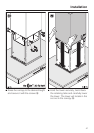Installing the Con|ctivity 2.0
stick
The hob must be fitted with the
Con|ctivity 2.0 stick so that the
Con|ctivity 2.0 function can be used.
This is supplied with this cooker hood.
^
Please refer to the installation
instructions for the Con|ctivity 2.0
stick.
The radio connection between the hob
and the cooker hood must be activated
so that the Con|ctivity 2.0 function
can be used.
Both appliances must be installed and
operational.
You only need to carry out the
activation procedure once.
If the appliances are disconnected from
the electricity supply, during a power
cut for example, they will still remain
activated.
Important. To establish the radio
connection, the cooker hood and hob
are activated at the same time. Start
activating the cooker hood first, then
the hob.
Activating the Con|ctivity 2.0
function on the cooker hood
^ Switch off the fan, hob lighting and
hob.
^
Touch the Run-on sensor ¢ for
approx. 10 seconds until the 1 sensor
lights up.
^
Touch in turn
–
the 1 sensor,
–
then the IS sensor,
–
then the lighting sensor I.
If Con|ctivity 2.0 is not activated, 2
and 3 will flash at the same time.
Activating the Con|ctivity 2.0 function
47