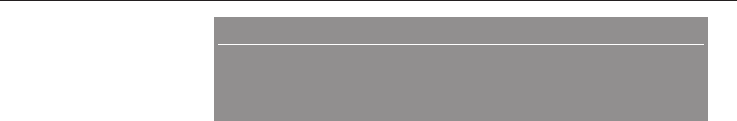
Settings
ß Amount of coffee
ß Pre-brewing
ß Temperature
^
Touch the sensor beside "Temperature".
You can set different temperatures for espresso, coffee,
cappuccino and hot water.
^
Touch the sensor beside the type of drink for which you
want to set the temperature.
^
Touch the upper or middle sensor on the right until the
temperature you want appears and then touch the sensor
beside the required temperature.
A tick will show which temperature is currently set for this
type of drink.
^ Touch the sensor beside "ok".
You can now alter the temperatures for the other drinks in the
same way.
^ If you do not want to alter the temperature of any of the
other drinks, touch "+ C".
Automatic rinsing
To remove any coffee grounds from the system, the water
piping must be rinsed through before the first drink of the day
is prepared. If programme option "Automatic rinsing" is set to
"On", rinsing will start automatically when the machine is
switched on and cold. This will also pre-heat the system
because hot water is used for the rinse process. A message
will appear in the display to let you know what is happening.
The machine will also run an automatic rinse before it
switches off, if it has been used to prepare a drink.
The machine is delivered with the Automatic rinsing
option set to "On".
To switch off Automatic rinsing,
^
touch the sensor beside "Settings".
Settings: Customising your machine
39


















