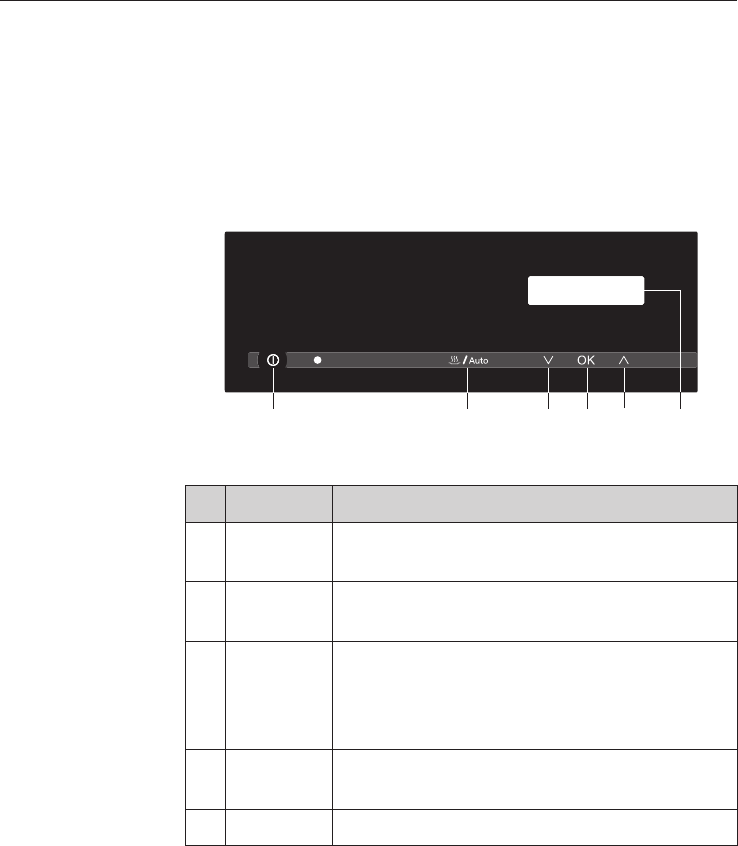
Control panel
Lightly touch sensors a - d to operate the appliance. An
audible tone will sound each time a sensor is pressed. You
can deactivate this, if wished (see "Settings").
During operation numbers and symbols will appear in the
display e.
Sensor controls
Sensor(s) Function
a s - For switching the appliance on and off
- For calling up the descaling process
b 2/Auto For alternating between steam cooking and
automatic functions
c ?
;
- For setting the temperature and cooking
duration
- For scrolling through the Programming
settings
d OK For confirming the temperature / duration /
selection
s + ? For calling up programming mode
Description of the functions
15
abd
e
cc


















