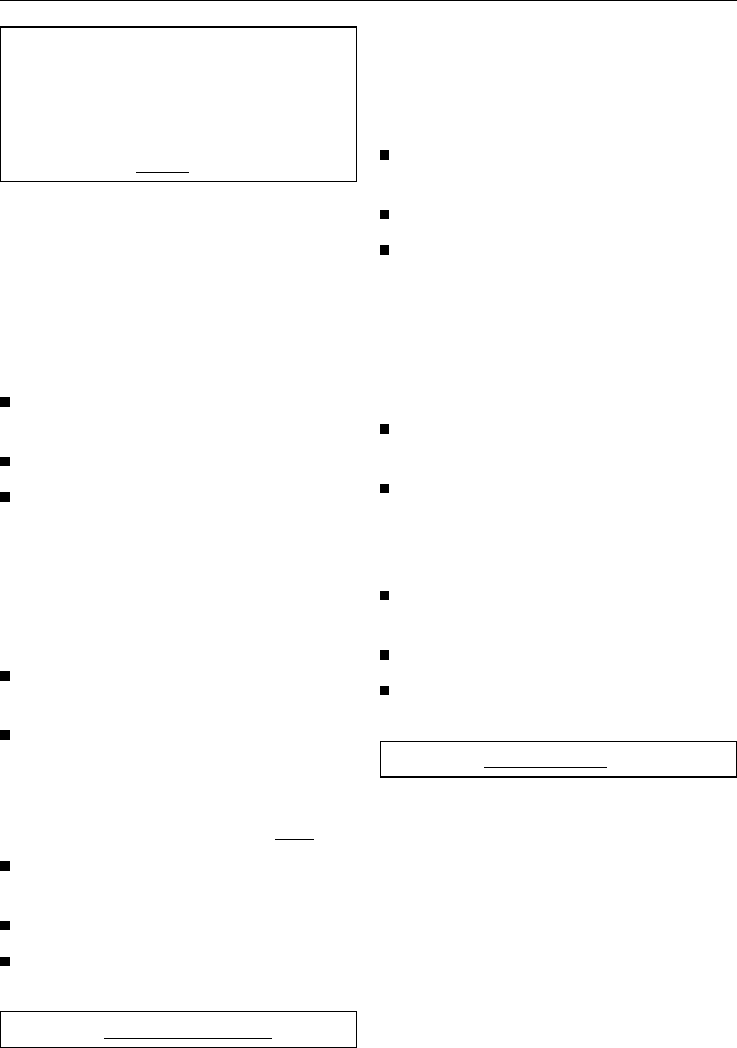
Programming special functions
In the event of a service call at a later
date, any changes made to the fac-
tory setting should be documented
here.
Make a note of any changes made in
the “Value set:
” box.
1. Setting the cold water inlet from:
“Nominal water intake” to “Nominal
water intake + 1 l”.
The amount of water taken into the ma-
chine at each intake can be increased
by 1 litre to a maximum of 9.5 litres.
Proceed as follows:
Turn the programme selector to the
f “STOP” position.
Switch off the machine.
Press 4 and 6 at the same time,
hold them in and whilst doing so
switch the machine on with the I-0
button.
The current programme status “P...”
appears in the display.
The p / 6 indicator light comes on.
Press 3 once, “E01” (programming
level 1) appears in the display.
Turn the programme selector to the
p position,
“10” or “11” appears in the display.
“10” = Nominal water intake
“11” = Nominal water intake
+ 1 l
Press 4 to change from “10” to
“11” or vice versa.
Press 6. “SP” appears in the display.
Press 6 again. The change has
been recorded.
Value set:
2. Selecting a second interim rinse
A second interim rinse can be pro-
grammed in to improve interim rinsing
in all programmes (except D COLD).
Turn the programme selector to the
f “STOP” position.
Switch off the machine.
Press 4 and 6 at the same time,
hold them in and whilst doing so
switch the machine on with the I-0
button.
The current programme status “P...”
appears in the display.
The p / 6 indicator light comes on.
Press 3 once, “E01” (programming
level 1) appears in the display.
Turn the programme selector to r ,
“30” or “31” appears in the display.
“30” = One interim rinse.
“31” = Two interim rinses.
Press 4 to change from “30” to
“31” or vice versa.
Press 6. “SP” appears in the display.
Press 6 again. The change has
been recorded.
Value set:
Programming special functions
33


















