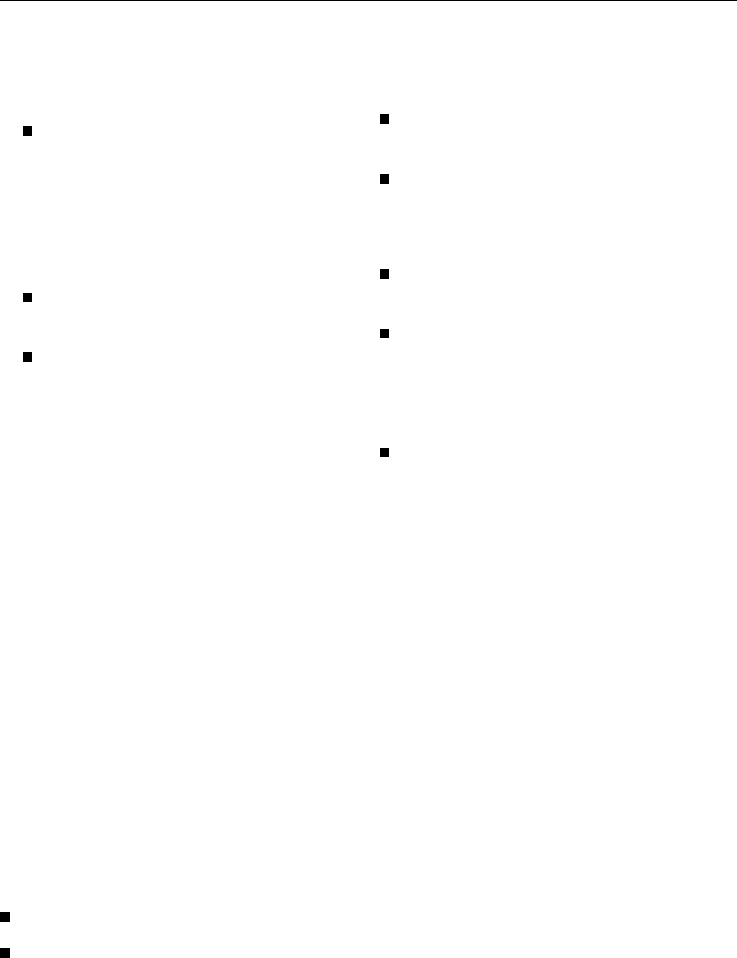
The “Spray arm” check light flashes
– The middle spray arm is obstructed
by crockery.
Open the dishwasher door and
remove the obstruction.
– The spray are jets are blocked - see
"Cleaning and care".
Before removing the obstruction:
Turn the programme selector to
STOP.
Switch off the dishwasher with the
ON/OFF switch.
The “Water inlet” check light comes
on during the “Energy save” pro-
gramme.
For technical reasons the “Energy
save” programme requires a warm
water intake temperature of at least
45 °C (temperature of the inflowing
water) – see also “Programme selec-
tion”.
If the inflowing water does not reach
the necessary temperature the indica-
tor light “Water inlet” illuminates.
One reason for this may be that the do-
mestic hot water system has been over-
used for a short period of time.
This can, in certain instances lead to
the crockery not being properly
cleaned.
If necessary repeat the programme.
If the “Water inlet” indicator light
comes on again select a different
programme.
The wash cycle finishes too early
and three horizontal lines “---” ap-
pear in the time display.
Turn the programme selector to
STOP.
Switch off the dishwasher with the
ON/OFF switch.
After a few seconds:
Switch on again with the ON/OFF
switch.
Select the programme again and
start.
If the lines are still visible in the display
there is a technical fault.
Please call the MIELE Service De-
partment.
In certain circumstances you can still
wash with the "Energy save" pro-
gramme (using hot water) and "PRE-
WASH". As the programme progresses
the time left is displayed again in the
time display.
Problem solving guide
47


















