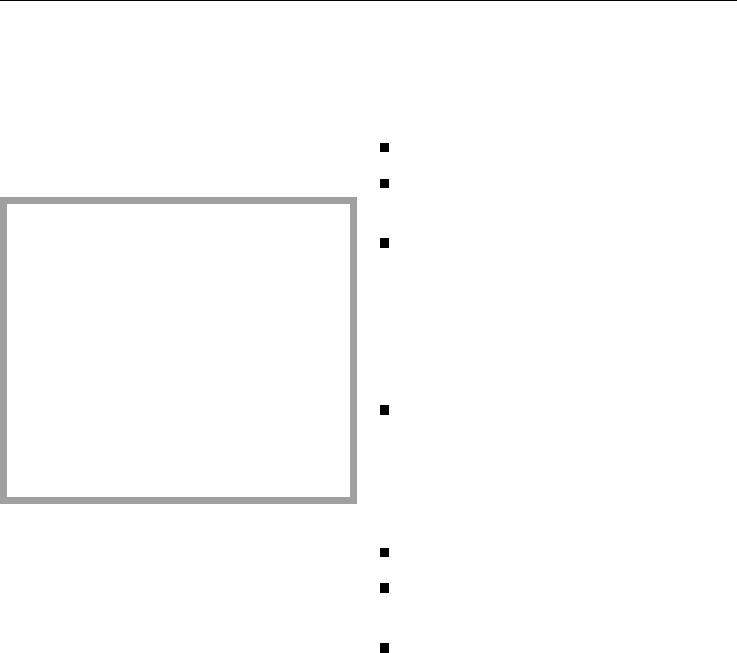
Interrupting a program
A program can be interrupted by open-
ing the door.
If the door is then closed, the program
will continue from the point it was at be-
fore the door was opened.
Warning!
The water in the dishwasher may
be hot, and steam may be present!
Only open the door if absolutely
necessary and exercise extreme
caution when doing so. The danger
of burns and scalding exists.
Once the door has been opened,
allow 20-30 seconds for the inter-
nal temperature to equalize before
closing it again, and make sure it
clicks into place.
Changing a program
If the “START/Stop” button has not
yet been pushed:
Select the new program.
Select any additional features (e.g.
“Delay start” or “Top Solo”) desired.
Press the “START/Stop” button (22).
The indicator lamp next to the “START/
Stop” button will go out and the pro-
gram will start.
If the program is already running:
Press the “START/Stop” button (22)
for at least one second.
The indicator lamp next to the Program
Selection Button and the decimal point
in the Time display will light.
Select the new program.
Select any additional features (e.g.
“Delay start” or “Top solo” desired.
Press the “START/Stop” button (22).
The indicator lamp next to the “START/
Stop” button will go out and the new
program will begin.
Operating the dishwasher
34


















