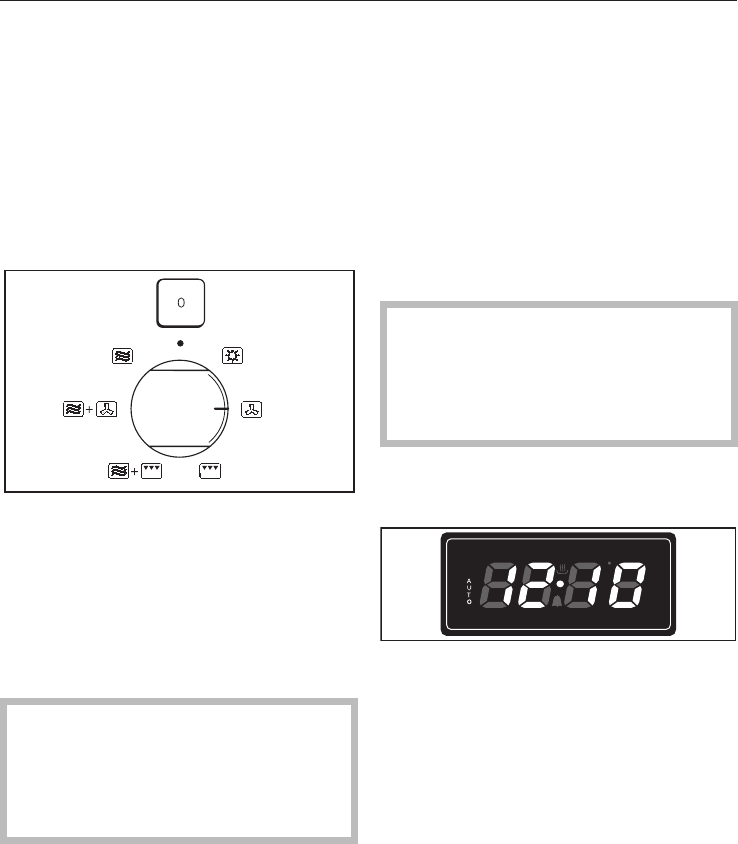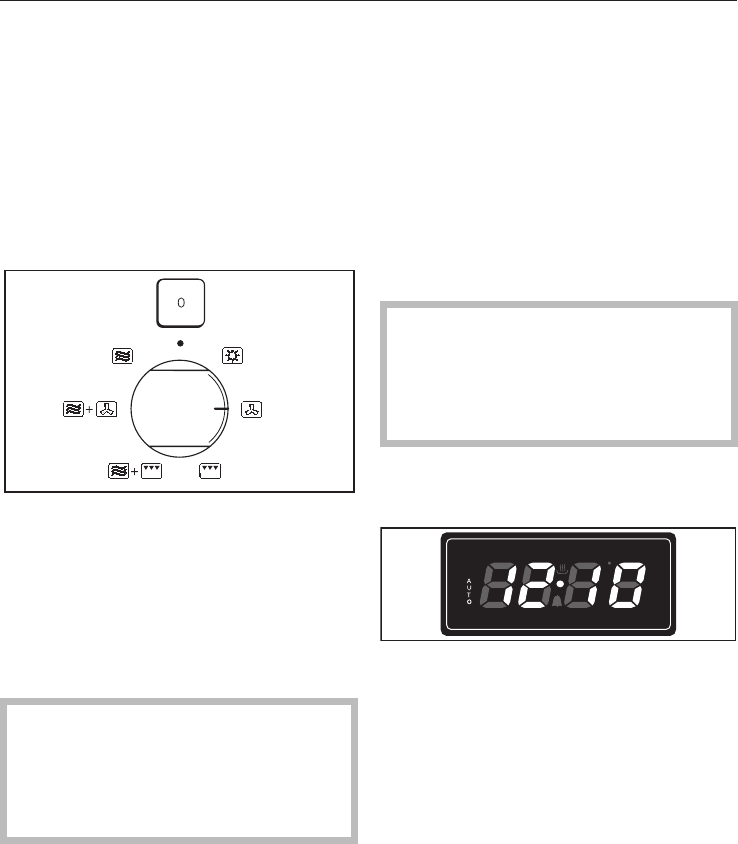
The traditional oven functions can be
used with or without the timer.
If you have set the timer for a specific
time the appliance will heat during this
time. At the end of the period a beep
sounds three times and the appliance
heating is switched off.
Fan heat
^ Turn the function selector to Fan heat
D.
The cooling fan starts and the oven in-
terior light comes on.
^
Turn the temperature selector to the
required temperature.
Only turn the temperature selector
clockwise and then back again anti-
clockwise. Do not force it past the
resistance. Otherwise it could be
damaged.
The appliance begins to heat up. The
indicator light on the control panel stays
on while the appliance is heating up.
Switching on the timer
You can use the timer at any time to set
the length of time for the fan heat to be
on. At the end of this period the heating
and the oven interior light switch off.
^
Press the g button.
0•00 appears in the display for
approx. 4 seconds.
^
Within these 4 seconds use the + or –
button to set the required time.
The oven interior light and the heat
-
ing will go out as soon as you press
the + or – button.
At the left side of the display AUTO
flashes.
You can enter a maximum of 99 min-
utes 59 seconds.
The time entered appears in the display
in minutes•seconds.
^
Press the Start/Stop button.
The oven light comes on and the oven
begins to heat up. The indicator light on
the control panel stays alight while the
appliance heats up. The time entered
counts down. The AUTO symbol stays
on constantly at the left of the display.
Using traditional functions
24