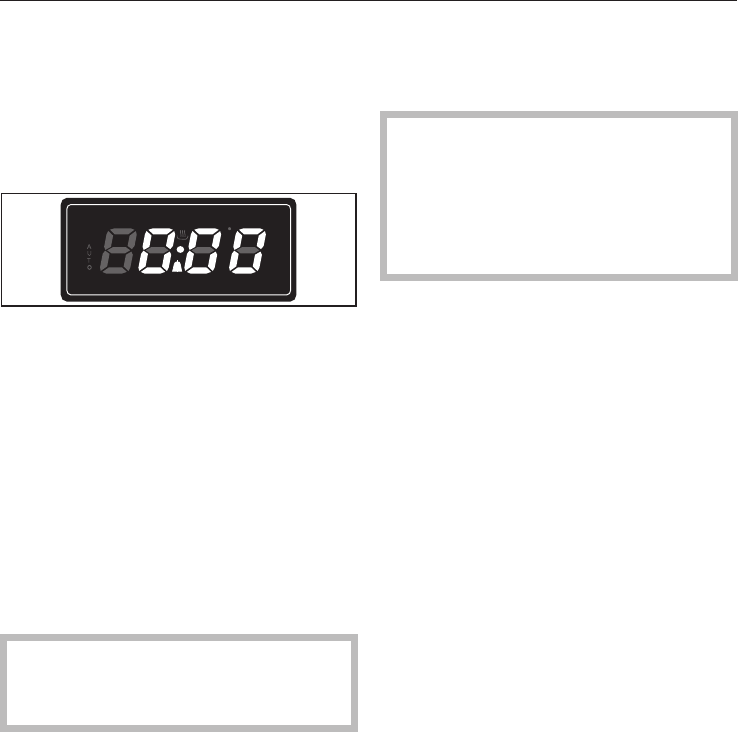
You can set the minute minder to time
other activities in the kitchen, e.g. boil
-
ing eggs on a hob. You can also set the
minute minder after a process has
started.
^
Press the l button.
0•00 (hours•minutes) shows in the dis
-
play and the symbol l appears under
the dot.
^ Within 4 seconds use the + or - but-
ton to set the time required.
The minute minder option allows you to
enter a time between 1 minute and
24 hours.
After a short delay the time of day or
the time set for the process under way
shows in the display field.
The minute minder time starts auto
-
matically. Do not press the
Start/Stop button.
The time is not shown counting down,
but to see it you can press the l but
-
ton. It counts down in minutes.
Once the minute minder has counted
down to one minute the time remaining
counts down in the display in seconds.
Altering a minute minder entry
If you have entered a wrong time, this
can be corrected.
You cannot change the time set if
the timer is counting down in sec
-
onds (i.e. during the last minute). If
the + or – button is pressed the dis
-
play changes to 0•00, followed by
the time of day.
^
Press the l button.
^
Use the + or – button to correct the
time.
When the minute minder time is com-
pleted
^ A beep will sound three times. The l
symbol flashes. Press any button to
cancel them.
Cancelling a minute minder
time
^
Press the l button.
^
Press the + and – buttons at the
same time.
The minute minder time is set to 0•00
in the display.
The time of day or the time for a pro
-
cess already started will reappear in
the display.
Minute Minder
32


















