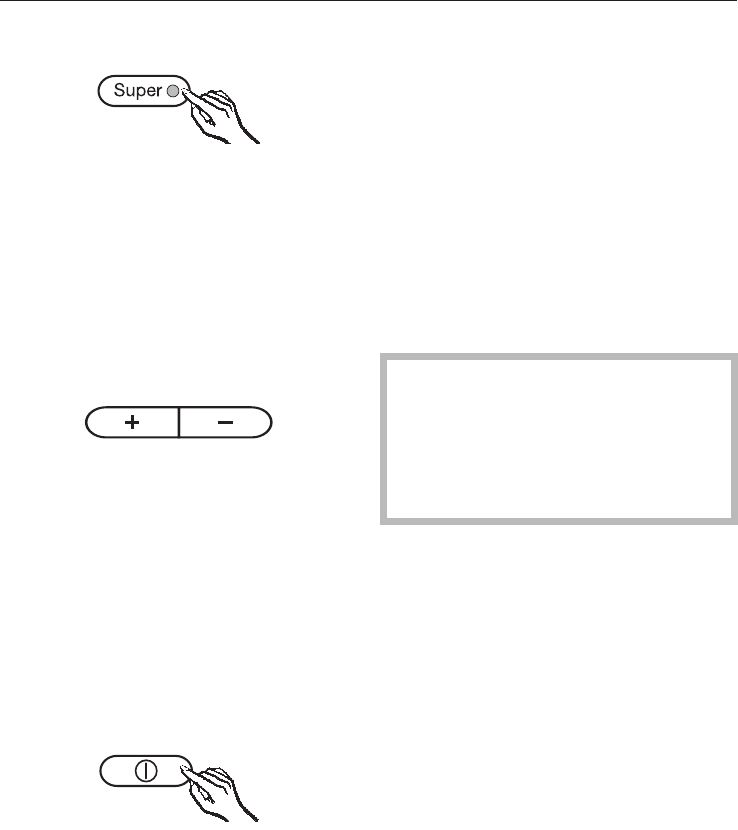
Activating or de-activating the safety
lock
^
Press and hold the Super cool button
pressed in for approx. 5 seconds.
The Super cool indicator light flashes,
and a
; flashes in the temperature
display.
^
Press the Super cool button again.
; will light up in the display.
^ You can now choose between
; 0
and
; 1 by pressing the temperature
selector buttons:
0: the safety lock is de-activated,
1: the safety lock is activated.
^ Press the Super cool button to save
the setting.
The safety lock indicator light
X will
light up when the safety lock has been
activated.
^
Press the On/Off button to come out
of the setting mode.
If you do not do this, the electronics will
switch over to normal operation
automatically after a couple of minutes.
Switching off for longer
periods of time
If the appliance is not going to be used
for a longer period of time, e.g. whilst
on holiday:
^
switch the appliance off,
^
switch off at the wall socket and
withdraw the plug,
^
clean the appliance out and
^
leave the door ajar to air the
appliance.
If, during a long absence, the
appliance is switched off but not
cleaned out and the door is left shut,
there is a danger of mould and
odours building up inside the
appliance.
Switching on and off
13


















