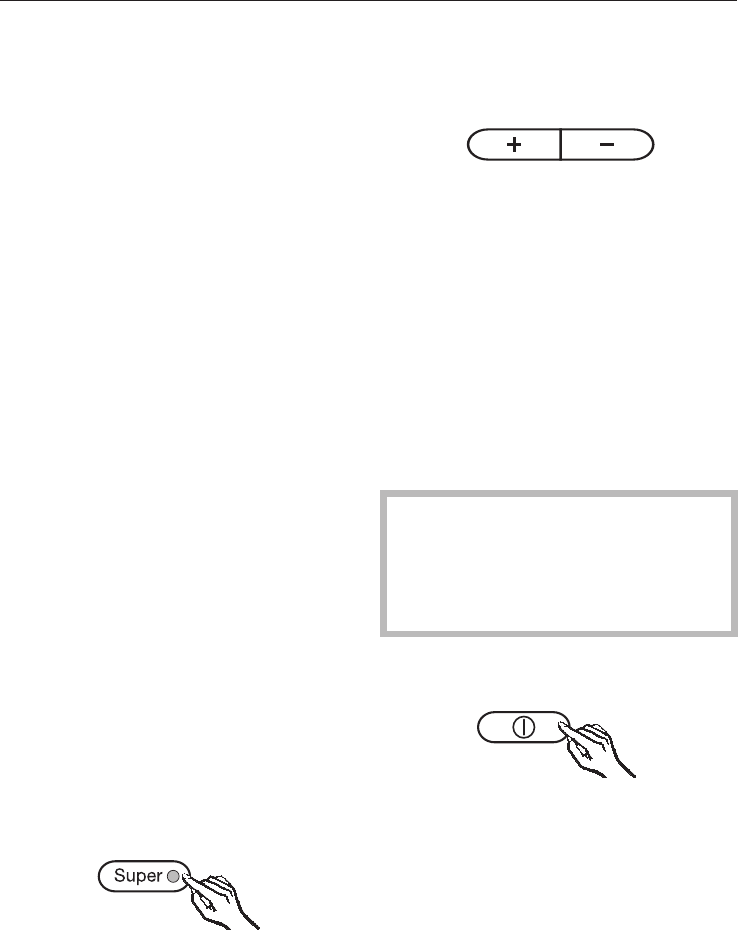
Approx. 5 seconds after letting go of
the button, the current average
temperature of the refrigerator is
automatically shown.
If you have adjusted the temperature,
wait for approx. 6 hours if the
appliance is not very full and for
approx. 24 hours if the appliance is
full, before checking the temperature
display, as it will take this long for the
display to give an accurate reading. If,
after this time, the temperature is still
too high or too low, you will need to
adjust it again.
Temperature range
The temperature can be adjusted from:
4°Cto9°C
The ambient temperature in the room
and the installation location can affect
the time it takes for the appliance to
reach the lowest temperature. If the
ambient temperature is too high, the
appliance may not reach the lowest
temperature.
Setting the temperature in the
PerfectFresh zone
The temperature in the PerfectFresh
zone is automatically held at 0 to 3 °C.
It can be raised or lowered, e.g. if you
want to use it for storing items like fish.
^
Press and hold the Super cool button
pressed in for approx. 5 seconds.
The Super cool indicator light flashes,
and a
; flashes in the temperature
display.
^
Press one of the temperature selector
buttons repeatedly until a
= appears
in the display. Press the Super cool
button again.
= lights up in the display.
^
You can now adjust the temperature
in the PerfectFresh zone by pressing
the temperature selector buttons. You
can choose from settings 1 to 9:
1: lowest temperature,
9: highest temperature.
= 5 is the default setting for the
PerfectFresh zone. If a setting of
= 1
to
= 4 is selected, the temperature
can fall below 0°C. Food could
freeze!
^
Press the Super cool button to save
the setting.
^
Press the On/Off button to come out
of setting mode.
If you do not do this, the electronics will
switch over to normal operation
automatically after a couple of minutes.
The correct temperature
15


















