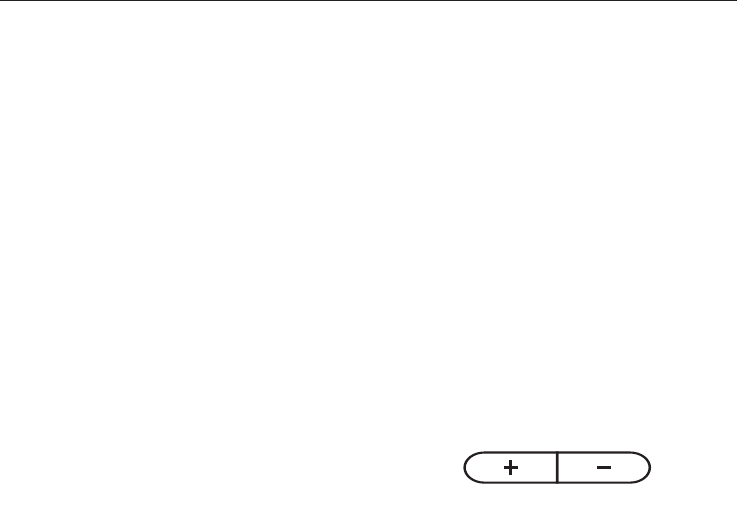
It is very important to set the correct
temperature for storing food in the
appliance. Micro-organisms will cause
food which is not stored at the correct
temperature to deteriorate rapidly.
Temperature influences the growth rate
of these micro-organisms. Reducing
the temperature reduces their growth
rate.
The temperature in the appliance will
rise:
–
the more often the door is opened
and the longer it is kept open,
– if too much food is stored in it at
once,
– the warmer the food is which is being
put into it,
– the higher the ambient temperature
surrounding the appliance.
The appliance is designed for use in
specific ambient temperatures
(climate ranges). Do not use in
ambient temperatures for which it is
not designed.
...intherefrigerator and the
PerfectFresh zone
We recommend a temperature of 4°C
in the refrigerator.
The temperature in the PerfectFresh
zone is controlled automatically, and is
maintained at 0to3°C.
Dynamic cooling
The dynamic cooling fan automatically
switches on when the cooling system
for the refrigerator switches on. It
distributes the temperature in the
appliance to all areas more evenly so
that all the food will be chilled to about
the same degree.
Setting the temperature in the
refrigerator
Use the two buttons underneath the
temperature display to set the
temperature for the refrigerator.
Press the
+ button : to raise the temperature (it
gets warmer)
– button: to reduce the temperature (it
gets cooler).
The temperature being set will flash in
the display.
When pressing the buttons, the
following information shows in the
display:
–
When first pressed, the last
temperature selected flashes.
–
Each subsequent press of the button
adjusts the temperature shown in
1 °C steps.
–
Keeping the button pressed in
adjusts the temperature continually.
The correct temperature
14


















