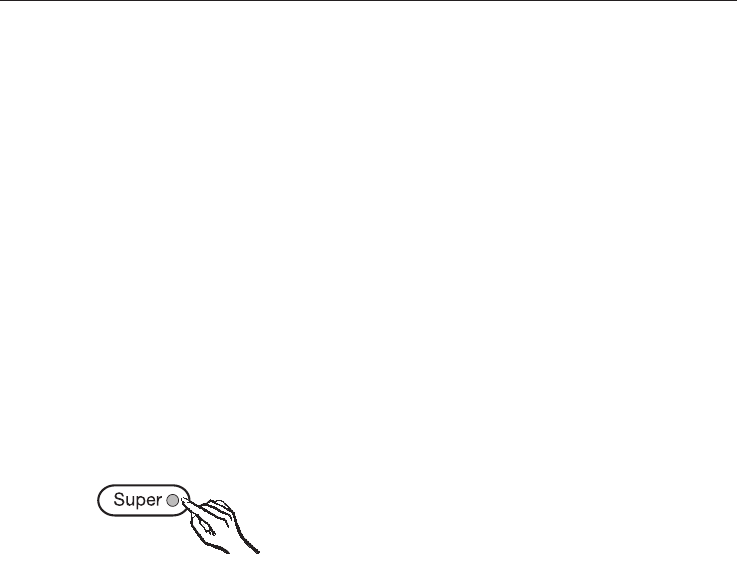
However, if the temperature remains
above -18 °C (0 F) for a longer period
of time, you will need to check to make
sure that any frozen food has not
started to defrost. Any food that has
started to thaw must be used as soon
as possible!
Temperature display brightness
When the appliance is delivered, the
default brightness for the temperature
display is on the lowest setting.
Whenever the door is opened or the
alarm is triggered, the temperature
display will become very bright for
approx. 1 minute.
You can adjust the brightness as
follows:
^ Hold down the superfreeze button for
approx. 5 seconds.
The indicator light for the superfreeze
button flashes and the temperature
display shows
;.
^
Keep pressing one of the set
temperature buttons until you see
^
in the display.
^
Now press the superfreeze button
again.
The display will show
^.
^
Now you can use the set temperature
buttons to adjust the brightness of
the display. You can choose a
brightness level from 1 to 5, where
1 is the least bright, and
5 is the most bright.
^
To save the setting, press the super
freeze button.
^
To exit from set mode, press the
ON/OFF button for the freezer
section.
Otherwise, it will automatically return to
normal mode after approx. 2 minutes.
Changing the temperature display
The temperature can be displayed in
either Celsius or Fahrenheit. When the
appliance is switched on for the first
time, or after a power failure, the
temperature display and setting display
for the refrigerator will show the set
temperature for five seconds, in either
degrees Celsius or degrees Fahrenheit.
After this, the actual temperature is
displayed.
Changing the temperature display
(Celsius/Fahrenheit):
To change the temperature display,
^
hold down both the alarm button and
the down button for the refrigerator
temperature, for seven seconds.
The set temperature display will blink
six times.
^
Now, while the temperature display is
blinking, hold down the alarm button
and use the down button for the
refrigerator temperature to change
the temperature display (Celsius or
Fahrenheit).
Once you have changed the selection,
the temperature display will blink six
times. Then both temperature displays
will show the actual temperature.
The right temperature
16


















