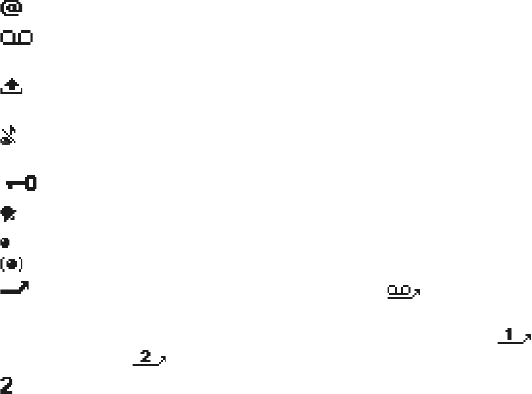
General information
19
Copyright
© 2003 Nokia. All rights reserved.
- Indicates that you have received new e-mail.
- Indicates that you have received one or several voice messages. See
‘Calling your voice mailbox’, p. 29.
- Indicates that there are messages waiting to be sent in Outbox. See
‘Messaging - General information’, p. 70.
- Shown when Ringing type has been set to Silent, Message alert tone to Off,
and Chat alert tone to Off in the currently active profile.
- Indicates that the phone’s keypad is locked. See the Getting Started guide.
- Indicates that you have an active alarm.
- Indicates that Bluetooth is active. When data is transmitted via Bluetooth,
is shown.
- Indicates that all calls to the phone are diverted. - Indicates that all
calls to the phone are diverted to a voice mailbox. See ‘Settings for call diverting’,
p. 33. If you have two phone lines, the divert indicator for the first line is and
for the second line . See ‘Line in use (network service)’, p. 108.
- Indicates that you can make calls using phone line 2 only (network service).
See ‘Line in use (network service)’, p. 108.
Data connection indicators
• When an application is establishing a data connection, one of the indicators
below blinks in standby mode.
• When an indicator is shown continuously, the connection is active.


















