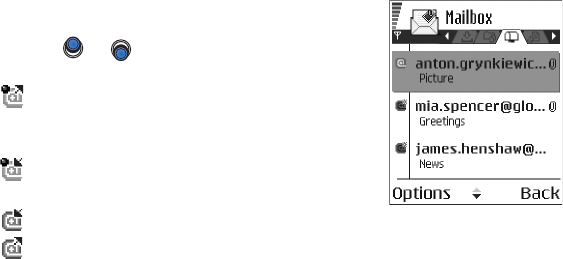
Copyright © 2003 Nokia. All rights reserved.
92
The remote mailbox view is similar to the Inbox folder
in Messaging. You can move up and down in the list by
pressing or . The following icons are used to
show the status of the e-mail:
- new e-mail (offline or online mode). The content
has not been retrieved from the mailbox to your phone
(the arrow in the icon is pointing outwards).
- new e-mail, the content has been retrieved from
the mailbox (arrow pointing inwards).
- for e-mail messages that have been read.
- for e-mail headings that have been read and the message content has been
deleted from the phone.
1. When you have an open connection to a remote mailbox, select Options→
Retrieve e-mail→:
• New - to retrieve all new e-mail messages to your phone.
• Selected - to retrieve only the e-mail messages that have been marked. Use
the Mark/Unmark→ Mark / Unmark commands to select messages one by
one. See ‘Actions common to all applications’, p. 23.
• All - to retrieve all messages from the mailbox.
To cancel retrieving, press Cancel.
2. After you have retrieved the e-mail messages, you can continue viewing them
online. Select Options→ Disconnect to close the connection and to view the
e-mail messages offline.


















