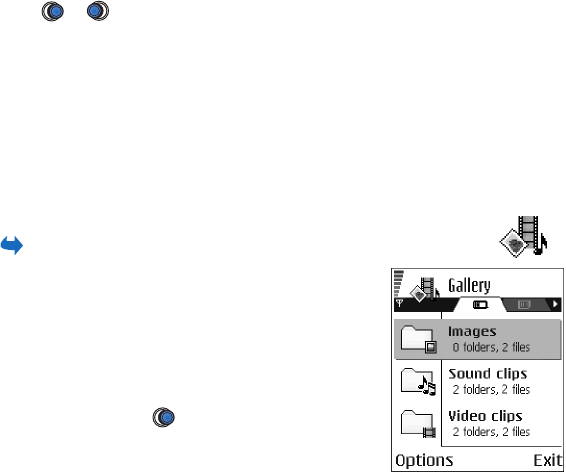
Copyright © 2003 Nokia. All rights reserved.
64
Changing the settings
Select Options→ Settings then either Video or Connection.
Press or to move between the different setting tabs for Video and
Connection.
Select Video to change the following list of settings:
• Contrast - Open the slider view to change the contrast.
• Repeat - Choose On to have the playing video or audio file restart
automatically once it has finished.
Select Connection to change the connection settings.
■ Gallery
Go to Menu→ Gallery.
Use the Gallery to store and organise your images,
sound clips, and video clips, streaming links and RAM
files.
Gallery uses shared memory. See ‘Shared memory’,
p. 27.
Open the Gallery to see a list of the folders in the
phone memory. Press to see the folders on the
memory card, if you use one.


















