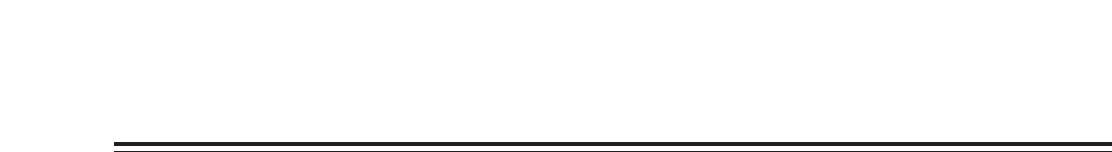
– 13 –
This chapter describes the checks on the disk-related settings which are conducted on the
startup screen of Windows NT, the operating system used by the unit, and the inspections
conducted on the AV disks to verify whether they can be used by this system.
The inspections described in this chapter are conducted after the Windows NT startup screen
appears normally after the power to all the units and devices has been turned on.
For details on the checks and inspections conducted prior to the appearance of the Windows
NT startup screen, refer to Chapters 1 and 2 of this manual.
3-1. Checking the disk settings . . . . . . . . . . . . . . . . . . . . . . . . . . . . . . . . . 13
3-2. Checking the AudioPool, VideoPool & TitlePool directories . . . . . . . . 15
3-1. Checking the disk settings
The checks in this section are performed after the series of checks described
in the previous chapter have been completed with no errors found.
When the sequence of power startup steps is completed and the waiting-to-
log-on dialog box has appeared on the screen, follow the instructions in the
box and complete the logging on procedure for Windows NT.
On the startup window after Windows NT log-on, check the disk settings in
this section using the Disk Administrator which is a Windows NT
management tool.
Before starting the actual procedure, you will find it easier to perform the
checks if you quickly glance through items C-1–C-3 (pages 45, 46) of
Appendix C how to use Disk Administrator provided with Windows NT and
understand how the settings of the parts corresponding to the items to be
checked in this section are displayed.
If items with wrong settings have been detected as a result of conducting the
checks, refer to the explanations with the
¬
marks in the sections concerned
in Appendix C and to the “Troubleshooting” section in the Operating
Instructions. (Refer to pages 20–27 of Operating Instructions.)
Chapter
3
Disk-related configuration checks


















