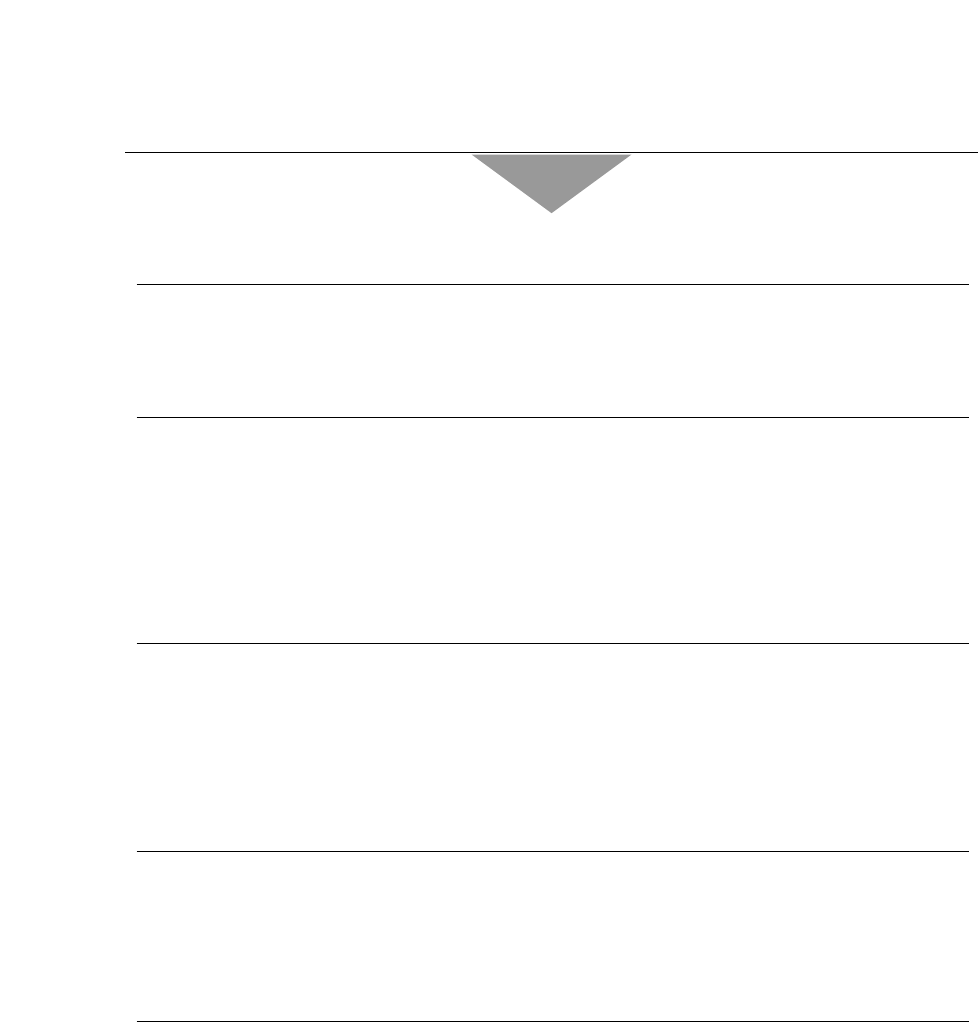
- 25 -
Taking Care of Your Oven
6. Ceiling
Before cleaning, ensure oven has cooled to avoid
burns.Wipe the ceiling regularly with a damp cloth to
minimize build up of grease and smoke.
7. Control Panel
If the Control Panel becomes dirty, clean with a soft,
dry cloth. Do not use harsh detergents or abrasives on
Control Panel. Do not use a saturated cloth as the
remaining moisture may damage the panel. When
cleaning the Control Panel, keep the oven door open
to prevent the oven from accidentally turning on. After
cleaning touch Stop/Reset Pad to clear display
window.
8. Accessories
The accessories should be cleaned regularly to
maximize efficiency of the oven.
WARNING: DO NOT place hot Ceramic Insulating
Tray directly under a cold tap––the tray
will shatter.
Wire Rack Shelf––This should be cleaned every day.
Do not use harsh abrasives.
9. Shelf Supports
Remove the shelf supports and clean regularly. Do not
forget to clean oven walls behind supports.
If food splashes are not cleaned off from shelf
supports they will be carbonized during further heating
and may cause ARCING during microwave mode.
10.Replacement of the Oven Lamp
If the Oven Lamp burns out, it can be replaced by
following these directions.
1. Unplug the oven.
2. Remove the screw and the Oven Lamp Cover which
is located on the left side of the cabinet.
3. Replace the old bulb with a new one.
(use 220/240 V, 25 W max.,E-14 lamp.)
4. Reinstall the Oven Lamp Cover.
Caution:Remove the plug from the electrical socket
before replacement of the Oven Lamp Bulb.


















