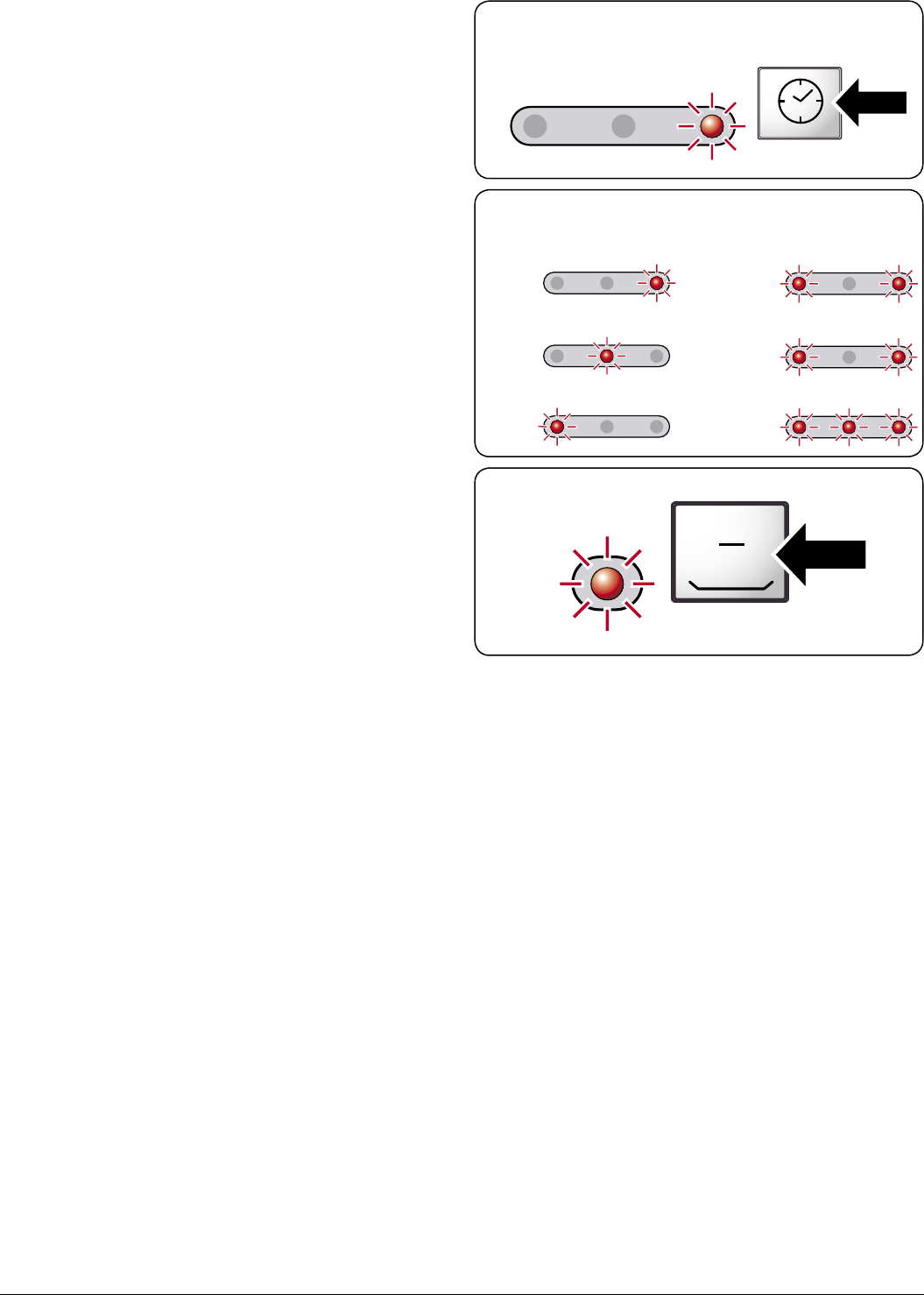
9
Interrupting the programme
A cycle that is underway can be modified if it has only been
running for a short time. Otherwise, the detergent may have
already been used, and the appliance may have already
drained the wash water. If this is the case the detergent
dispenser must be refilled; see ‘Loading the detergent’.
To cancel a programme that is underway, carefully open
the door and press the programme button and hold it in for
about 3 seconds.
Caution! There is a risk of water coming out from
inside the appliance. DO NOT open the door fully
until the spray arm has stopped rotating.
When you open the door, the dishwasher will beep ten times
every thirty seconds.
If the appliance has already heated up or the hot water was
switched ON and then the appliance door opened, leave the
door ajar for several minutes and then close.
Delayed start programming
You can delay the start of a programme in increments of
2 hours up to 12 hours.
1. Switch dishwasher ON.
2. Immediately press the Delayed Start button (Fig.2-17),
the delayed start indicator lights, the start time for the
wash cycle can be delayed for 2, 4, 6, 8, 10 or 12 hours
(Fig.2-18).
3. Press the Delayed Start button as many times as
necessary until the numerical display shows the
required delay.
4. To cancel the time delay setting, pressing the Delayed
Start button until the delayed start indicator goes out.
5. Press programme button to choose the desired
programme.
6. If the door is closed, the delay indicator will blink and
the indicators will go out as the time counts down, the
programme will start until the delayed start indicator
goes out and the wash cycle begins.
½ Load Button
This function allows the dishwasher to wash dishes using only
the upper rack if there are not enough dishes for a full load.
This will allow you to save on water and energy consumption.
To select ½ load:
1. Select the programme and then press the ½ load button
(Fig.2-19) – the ½ load indicator blinks.
2. Close the door. The programme starts automatically.
To cancel the ½ load
1. Open the door slightly.
2. Press the programme button and hold it in for about
3 seconds.
Please keep in mind that the amount of detergent should also
be adapted to the ½ load.
ArtNo.800-0213 - Operation 3
6h 4h 2h
ArtNo.800-0214 - RDW6012 - Operation 4 timer settings
6h 4h 2h
6h 4h 2h
6h 4h 2h
6h 4h 2h
6h 4h 2h
6h 4h 2h
Fig.2-17
Fig.2-18
ArtNo.800-0215 - Operation 5
1
2
Fig.2-19


















