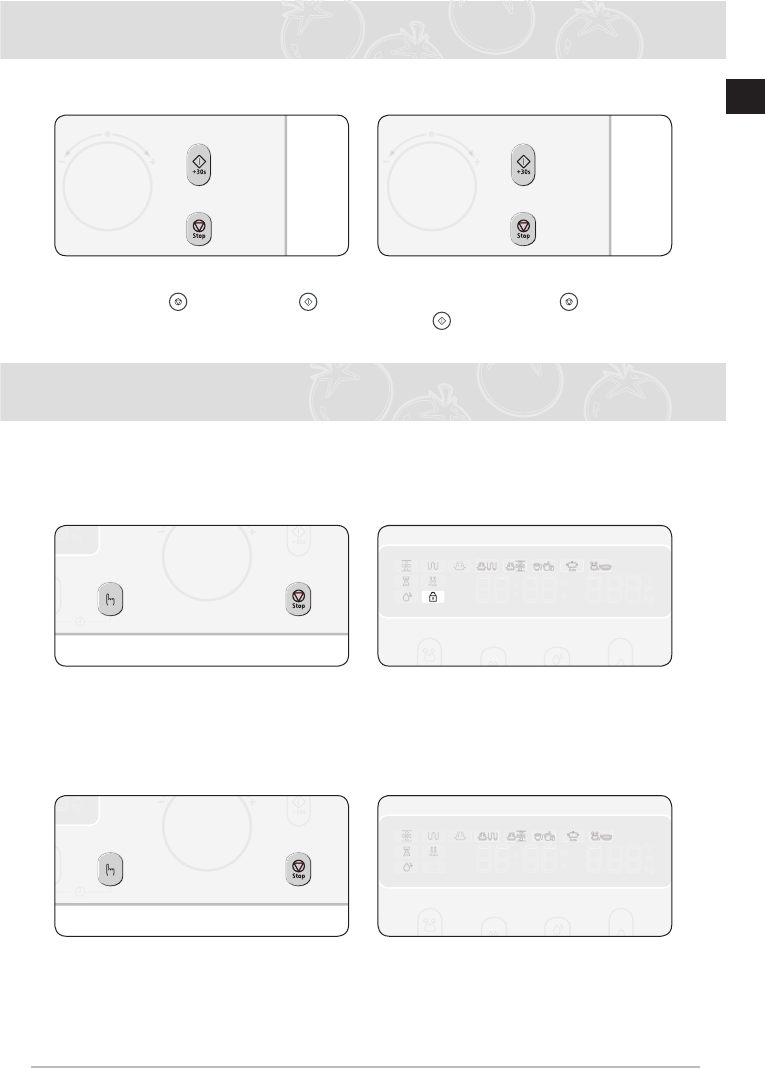
47
EN
Switching Off the Beeper
You can switch the beeper off whenever you want.
1
To switch beeper off, press STOP /
CANCEL ( ) and START ( )
button at the same time.
2
To switch beeper back on, press
STOP / CANCEL ( ) and START
( ) button again at the same time.
Child Safety Lock
The oven’s Child Safety Lock allows you to lock the control panel to protect the
oven against unintended use.
To Lock Oven
1
Press SELECT and STOP/CANCEL
button at the same time and hold for
3 seconds.
2
Lock symbol appears on DISPLAY
indicating all functions locked.
To Unlock Oven
1
Press SELECT and STOP/CANCEL
button at the same time and hold for
3 seconds.
2
Lock symbol disappears indicating
functions unlocked.
CQ138SC_XSA-DE68-03437H_EN.indd 47 2008-12-01 3:14:44


















