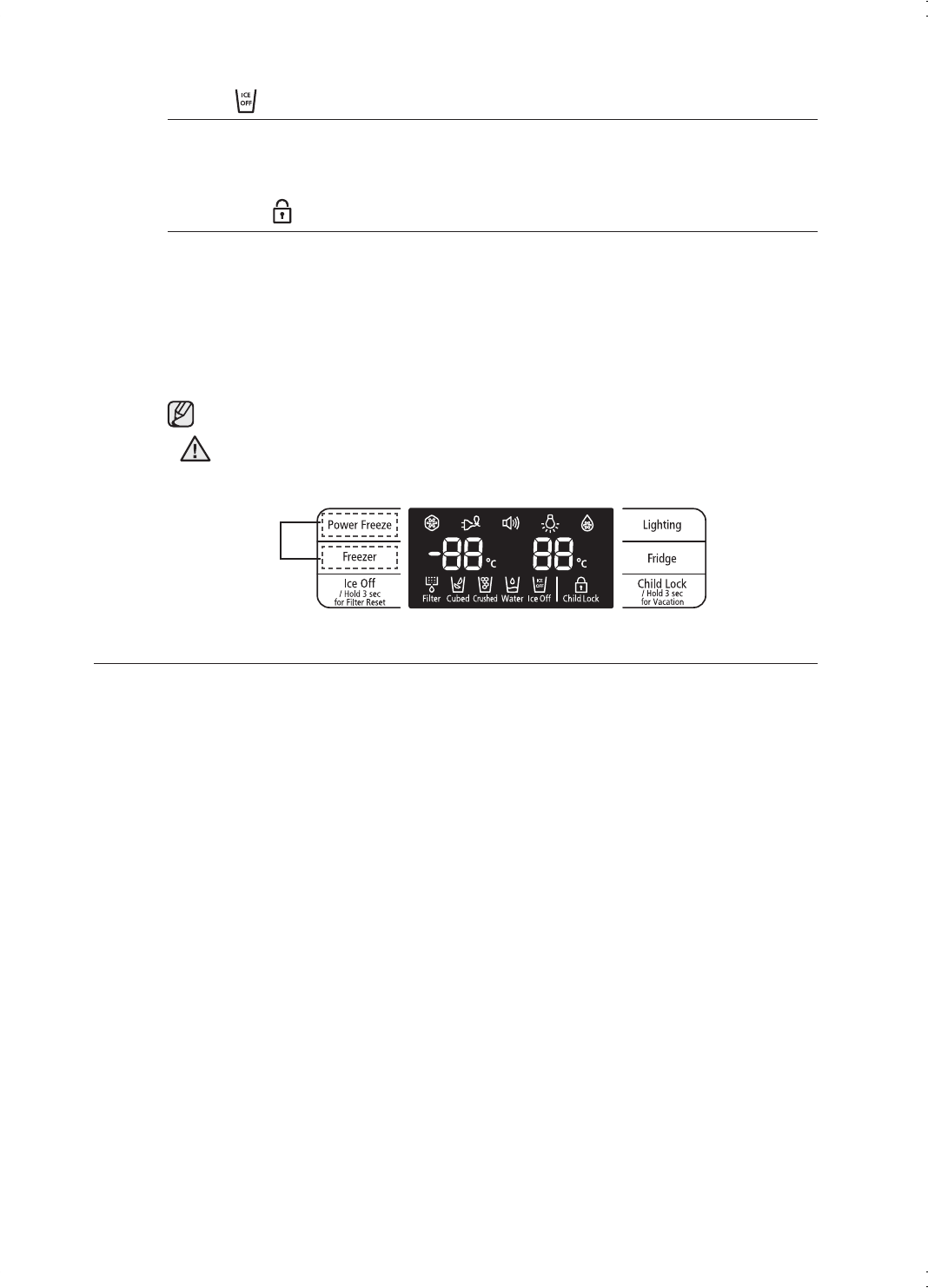
Ice Off
This icon will light up when you activate the “Ice Off” feature. In this case, the ice will not be
produced. When Ice Off blinks on the display panel, reinsert the bucket and/or make sure it’s
installed properly.
Child Lock
This icon will light up when you activate the Child Lock function by pressing Child Lock button.
Press this button again to reactivate. Use this function to prevent children from tampering
with temperature and filter settings. Also, this button has another function. When this button is
pressed (lock indication lamp turn on), the heater for sweat control is off at a same time. If sweat
is appeared around the cover dispenser or beverage station with this function, press this button
again. then, the light will turn off and the sweat control function will be performed. and all keys
will be unlocked at a same time.
Exhibition Mode
This function is for store display refrigerators. It is not for customer use.
In case of Exhibition Mode, the refrigerator works but doesn’t make cool air. To
cancel this mode, press the Power Freeze and Freezer buttons at the same time for 8
seconds until a “Ding-dong” sound is heard and the unit will now cool.
CONTROLLING THE TEMPERATURE
Basic Temperature of Freezer and Fridge
The basic and recommended temperature of Freezer and Fridge compartments are -20ºC/3ºC.
If the temperature of Freezer and Fridge compartments are too high or low, adjust the
temperature manually.
Controlling the Freezer temperature
The freezer temperature can be set between -14°C and -25ºC to suit your particular needs.
Press the Freezer button repeatedly until the desired temperature is shown in the temperature
display. Keep in mind that foods like ice cream may melt at -16ºC.
The temperature display will move sequentially from -14°C and -25ºC. When the display reaches
-14ºC, it will begin again at -25ºC.
Five seconds after the new temperature is set the display will again show the actual current
freezer temperature. However, this number will change as the Freezer adjusts to the new
temperature.
Controlling the Fridge temperature
The refrigerator temperature can be set between 7ºC and 1ºC to suit your particular needs.
Press the Fridge button repeatedly until the desired temperature is shown in the temperature
display.
The temperature control process for the Fridge works just like the Freezer process.
Press the Fridge button to set your desired temperature. After a few seconds, the Fridge will
begin tracking towards the newly set temperature. This will be reflected in the digital display.
The temperature of the freezer or the refrigerator may rise from opening the doors too
frequently, or if a large amount of warm or hot food is placed in either side.
This may cause the digital display to blink. Once the freezer and refrigerator return to their
normal set temperatures the blinking will stop.
If the blinking continues, you may need to “reset” the refrigerator. Try unplugging the
appliance, wait about 10 minutes and then plug back in.
Exhibition
mode
CAUTION
22_ operating
DA99-01745A(EN)-GGH-0.3.indd 22 2008.8.20 8:42:6 PM


















