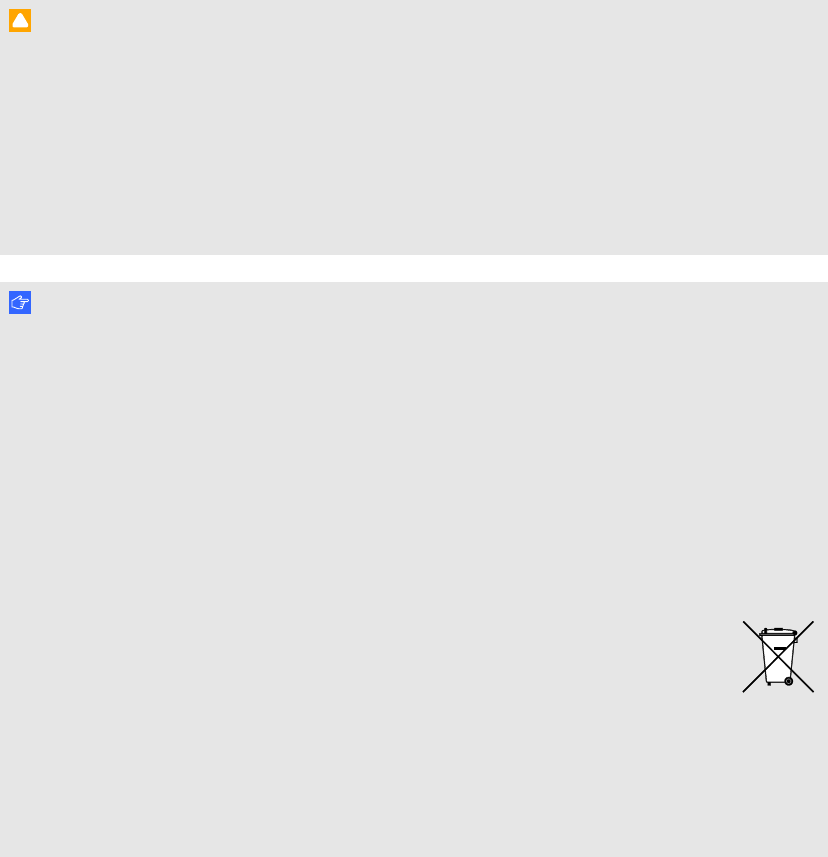
C AU TI ON
l Disconnect the power cable only after you turn off the table as documented in this guide
and the indicator lights and fans turn off. Disconnecting the power cable at any other time
could result in damage to the table.
l Do not place cords, boxes or other items on the surface of your table. Doing so can
scratch the surface.
l If your SMART product becomes wet, dry it completely before turning it on.
I M P OR TA N T
l Do not operate your table in environments that are higher than 10,000' (3,000 m) above
sea level.
l Your table’s surface does not respond to touch until the computer completes its start-up
process. Wait 30 to 60 seconds after you turn on your table before you touch the surface.
l Before you clean your table, turn it off so that you do not inadvertently start applications
when you wipe the surface.
l Do not place keyboards, mouse devices or other objects on the touch surface. The
cameras may interpret these objects as touches if they are placed on the touch surface.
l Electrical and electronic equipment and batteries contain substances that can
be harmful to the environment and to human health. The crossed-out wheeled
bin symbol indicates that products should be disposed of in the appropriate
recycling stream and not as regular waste.
l This product contains a lithium button cell battery in the computer (perchlorate material—
special handling may apply).
<$paratext[h1]>
ii


















