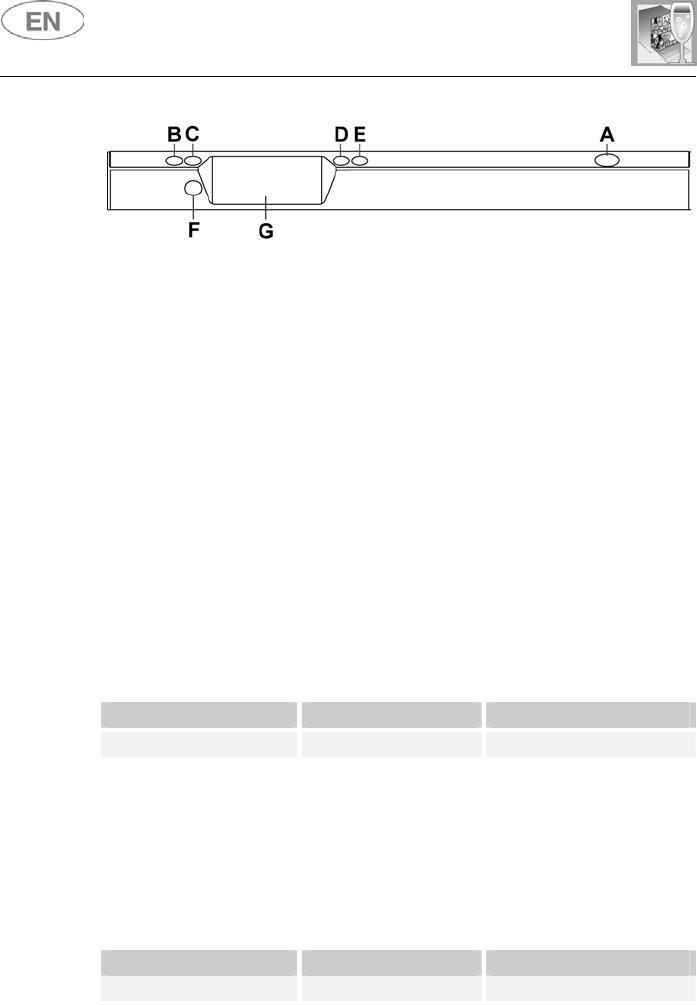
User instructions
30
CUSTOMISING YOUR APPLIANCE
The electronic control system allows you to customise your appliance in
a number of ways.
The user customisations cannot be accessed if the dishwasher is in
“assisted programming” mode (Wizard).
Use key (D) to select the customisation you require, then key (E) to
enable (1) / disable (0) or modify the parameters.
To exit the programming function press key (B).
Enable buzzer
With this function enabled (1), a buzzer sounds whenever the door is
opened and closed with a program running or selected, at the end of the
cycle and during programming procedures.
If it is disabled (0), the buzzer never sounds.
Procedure Customisation Settings
long press on key (D)
Enable buzzer Enable (1) / Disable (0)
H2O hardness
Select the water hardness customisation function using key (D).
Press (E) in repetition to select the hardness level required (from H0 to
H5) with reference to the "WATER HARDNESS TABLE".
Procedure Customisation Settings
second press on key (D)
H2O hardness from h0 to h5


















