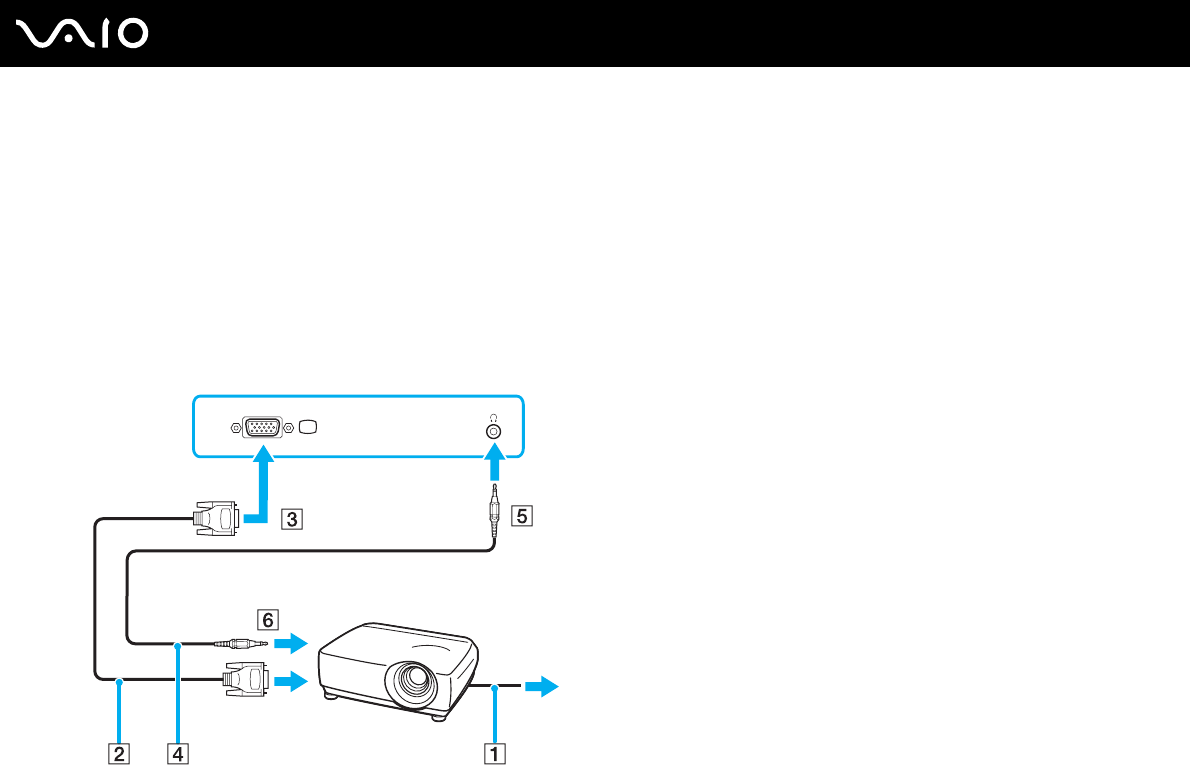
67
nN
Using Peripheral Devices
Connecting a Projector
You can connect a projector (for example, the Sony LCD projector) directly to your computer or via the (optional) port
replicator.
To connect a projector
1 Connect the power cord (1) of the projector into an AC outlet.
2 Plug the RGB signal cable (2) into the monitor (VGA) port (3) a on the computer or on the port replicator.
3 Plug the audio cable (4) (not supplied) into the headphones jack (5) i.
4 Plug the RGB signal cable and the audio cable into the jack and port on the projector (6).


















