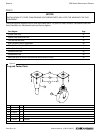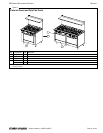500 SERIES RESTAURANT RANGES SERVICE
OWNER’S MANUAL 1188716 (02/07) PAGE 25 OF 44
ADJUSTMENT OF OPEN-TOP PILOTS
The open-top pilots are the non-aerated (yellow-tipped flame) type. One is located beside each open-top burner.
Pilot outage is often caused by an unstable flame due to over-adjustment to the point where the flame is leaving its
port, or “blowing off.” Often, in an effort to improve ignition, the pilots are increased too much and result in this
unstable condition.
The pilots are adjusted by inserting the blade of a screwdriver into the slot on the small valve, located on the manifold.
The maximum flame size is approximately 19 mm with a slight yellow tip. The first indication of over-adjustment is
evident when the yellow tip begins to stream into black streaks and generate carbon. Continued over-adjustment
leads to the unstable lifting and blowing condition.
ADJUSTMENT OF OPEN-TOP BURNERS
All open-top burners are primarily adjusted by means of an air shutter on the mixer face.
To adjust a burner, loosen the screw that holds the air shutter in position and rotate the mixer cap until a clear, stable
blue flame is obtained. The flame should not be yellow tipped nor should it blow off the burner ports.
All orifice sizes and burner rate are properly set at the factory and should not be altered.
Over-rated burners cause poor burner and pilot performance, resulting in less heat, and wasted gas.
ADJUSTMENT OF OVEN STANDING PILOT
The standing oven pilot flame can be adjusted by turning the adjusting screw on the pilot line valve with a screwdriver.
The pilot line valve is located behind the kick panel below the oven door. Remove the kick panel to gain access. The
pilot flame is properly adjusted when it is just large enough to maintain a glowing red color of the flame switch
capillary bulb.
ADJUSTMENT OF OVEN BURNER
The oven burner orifice is of the fixed type, sized for the specified gas supply. The burner flame characteristics are
controlled by varying the primary air mixer cap. There should be a clear blue flame with a distinct inner cone at each
port. Excessive primary air can result in “blowing” or the flames leaving the ports. Lack of primary air causes soft or
yellow tipped flame.
ADJUSTMENT OF OVEN BYPASS FLAME LEVEL
When the oven reaches the temperature at which the dial is set, the oven thermostat reduces the flow of gas to the
amount required to keep the oven at that temperature. However, the thermostat must always supply enough gas to
keep the entire burner lighted. To maintain this minimum flame, the bypass must be set carefully and accurately using
the following procedure (see illustration on page
27):
1. Open the kick panel below the door of the oven by lifting it slightly and pulling the top edge away from the
oven. The oven burner should now be visible.
2. Turn the oven thermostat to its highest setting and check that the oven burner ignites.
3. After 5 minutes, turn the oven thermostat down to point between the two lines on the thermostat dial between
OFF and the lowest temperature setting (this is the bypass setting).
4. Check to see if the flame is about 1/4 inch (6 mm) high along the entire length of the burner. If it is, the bypass
flame level does not need adjustment. If it is not, continue with this procedure.
5. Remove the control knobs, thermostat dial and bezel, and the valve panel.
6. Using a screwdriver, turn the bypass adjustor on the stem of the thermostat (see illustration on page
27)
counterclockwise to increase the flame or clockwise to decrease the flame until the flame is approximately 6
mm (1/4 inch) high along the entire length of the burner. (If no flame is present at all, place a flame at the
burner shutter to check for gas flow.) If the proper flame level cannot be established, replace the thermostat.
7. Replace the valve panel, control knobs, and thermostat bezel and dial. Turn all control knobs to the OFF
position.