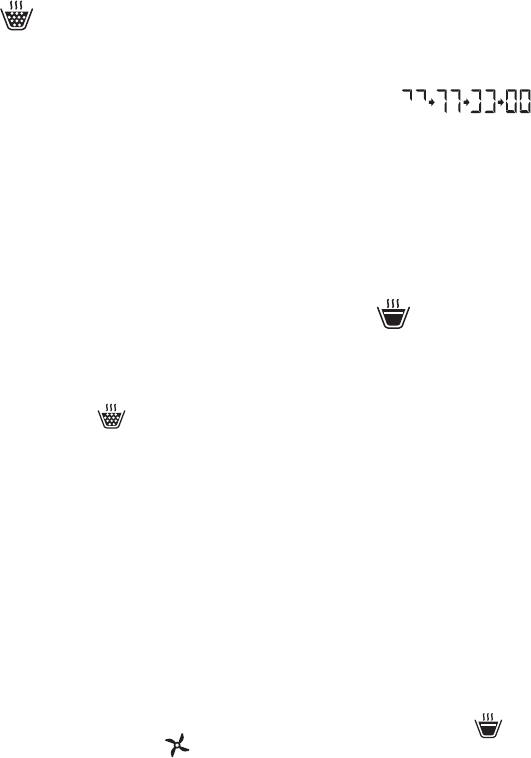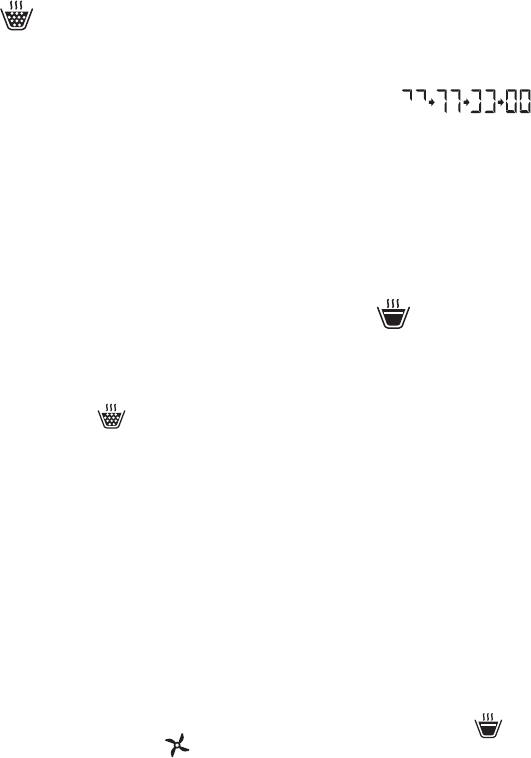
CHUNKY / THICK SOUP
(Semi blended soup)
1. Place the blender base on a firm, stable
& flat surface.
2. Assemble the glass jug correctly and
plug in the appliance to a suitable main
supply outlet.
3. Place the ingredients into the glass jug
and add liquid as per your desired recipe,
replace the lid.
4. Press the ON/OFF button. The control
panel will turn on, and go into 'standby'
mode.
Note: The Maximum fill for hot ingredients is
1400ml. During the cooking process, you can
add more ingredients by lifting the measuring
cup and dropping them through the opening in
the lid.
5. Press the
to select the Chunky Soup
programme. The selected programme is
highlighted and the Start/Stop button will
flash.
6. Press the Start/Stop to start the process.
The Start/Stop will stop flashing and the
colour will change from white to red.
7. The cooking time will count down during
the cooking & blending process.
8. The appliance will begin cooking the
ingredients in a few minutes.
The appliance will then automatically
start to occasionally stir ingredients.
Note: During the cooking process, you can stir
at any time by pressing
on control panel.
9. After stirring, the appliance will continue
the cooking process.
10. At the last minute of the programme,
the appliance will automatically start to
blend the ingredients until the end of the
programme.
11. Once the cooking time has ended the
appliance will sound an alert (5 beeps),
then it will automatically switch to keep
warm mode and the LCD will display
12. Your soup will keep warm at a low
temperature for 20 minutes.
13. After 20 minutes on the keep warm
function, the appliance will sound
an alert (5 beeps) and then it will
automatically go into standby mode.
VELOUTÉ / FINE SOUP FUNCTION
(Fully blended soup)
1. Place the blender base on a firm, stable
& flat surface.
2. Assemble the glass jug correctly and
plug in the appliance to a suitable main
supply outlet.
3. Place the ingredients into the glass jug
and add liquid as per your desired recipe,
replace the lid.
4. Press the ON/OFF button. The control
panel will turn on, and go into 'standby'
mode.
Note: The Maximum fill for hot ingredients is
1400ml. During the cooking process, you can
add more ingredients by lifting the measuring
cup and dropping them through the opening in
the lid.
5. Press the
to select the Fine Soup
programme. The selected programme is
highlighted and the Start/Stop button will
flash.
6. Press the Start/Stop to start the process.
The Start/Stop will stop flashing and the
colour will change from white to red.
7. The cooking time will count down during
the cooking & blending process.
7
AUTO MODES (5 Automatic programmes) continued