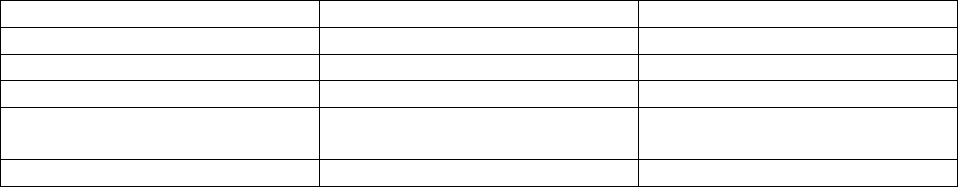
TW-357 REV E
36
The Kryos Control installed on the Taylor-Wharton LABS80K refrigerator operates with software version 9.0
(regular operation) or 9.0B (battery backup). This control software has been specially designed to match the
design characteristics of the LABS 80K refrigerator. The differences between the versions are in the table
below
Table: Software version differences
Kryos V4.0 Kryos V9.0 & Kryos V9.0B
Level Readings
1" increments (linear) Level Range (nonlinear)
Default Start Fill / Stop Fill
3" / 6" 3" / 5"
Default Auto Defog
15 seconds 20 seconds
Offset Value
Adjustable (allows the sensor
assembly to be raised)
Preset (sensor assembly located at
factory setting)
Units of measure
English / Metric English
Version 9.0/9.0B Level Reading
The sensor tube on the LABS 80K refrigerator is installed through the annular space (vacuum) and takes a
curve near the bottom. The sensor assembly accommodates this curve. Version V9.0/V9.0 software computes
the non-linearity of the sensor assembly position. This software version displays the following readings on the
Kryos display.
Thermistor #1 uncovered; Kryos will display "<2.8 in."
Thermistor #1 covered; Kryos will display "2.8 / 3.0 in."
Thermistor #2 covered; Kryos will display "3.0 / 3.3 in."
Thermistor #3 covered; Kryos will display "3.3 / 4.0 in."
Thermistor #4 covered; Kryos will display "4.0 / 5.0 in."
Thermistor #5 covered; Kryos will display "5.0 / 6.0 in."
Thermistor #6 covered; Kryos will display "6.0 / 7.0 in."
Thermistor #7 covered; Kryos will display "> 7.0 in."
Other Changes
The offset has been removed in this version of software to handle the non-linearity of the sensor
when installed in the refrigerator.
Metric readings have been removed in this version of the software.
Recommendations for a Liquid Storage Application
If the LABS 80K will be used to store the product in Liquid Nitrogen, two options are available:
1. Version 4.0 software can be installed into the Kryos to provide the offset. This allows the control to
recognize that the sensor has been raised off the floor of the refrigerator so that the correct level
readings can be displayed. (P/N: EPROM-Kryos40)
2. The optional 4-thermistor sensor can be purchased from Taylor-Wharton to work with the Kryos
control (works in either version of the software). This sensor allows the user to physically place the
start fill and stop fill sensor at the appropriate level locations in the refrigerator. The Kryos then
displays the level as High, Normal or Low (P/N: 5140-1163-4T)
To make adjustments to a sensor assembly in a refrigerator filled with LN2, the following procedure can be
used:
• Measure the LN2 liquid level in the refrigerator.
• Take this measured level and subtract the offset to determine how many sensors should be in liquid.
• Go to “Test Level Sensor” through the KRYOS menu (MENU, 2, 1). “L” means a sensor is in liquid while
“G” means a sensor is in gas.


















