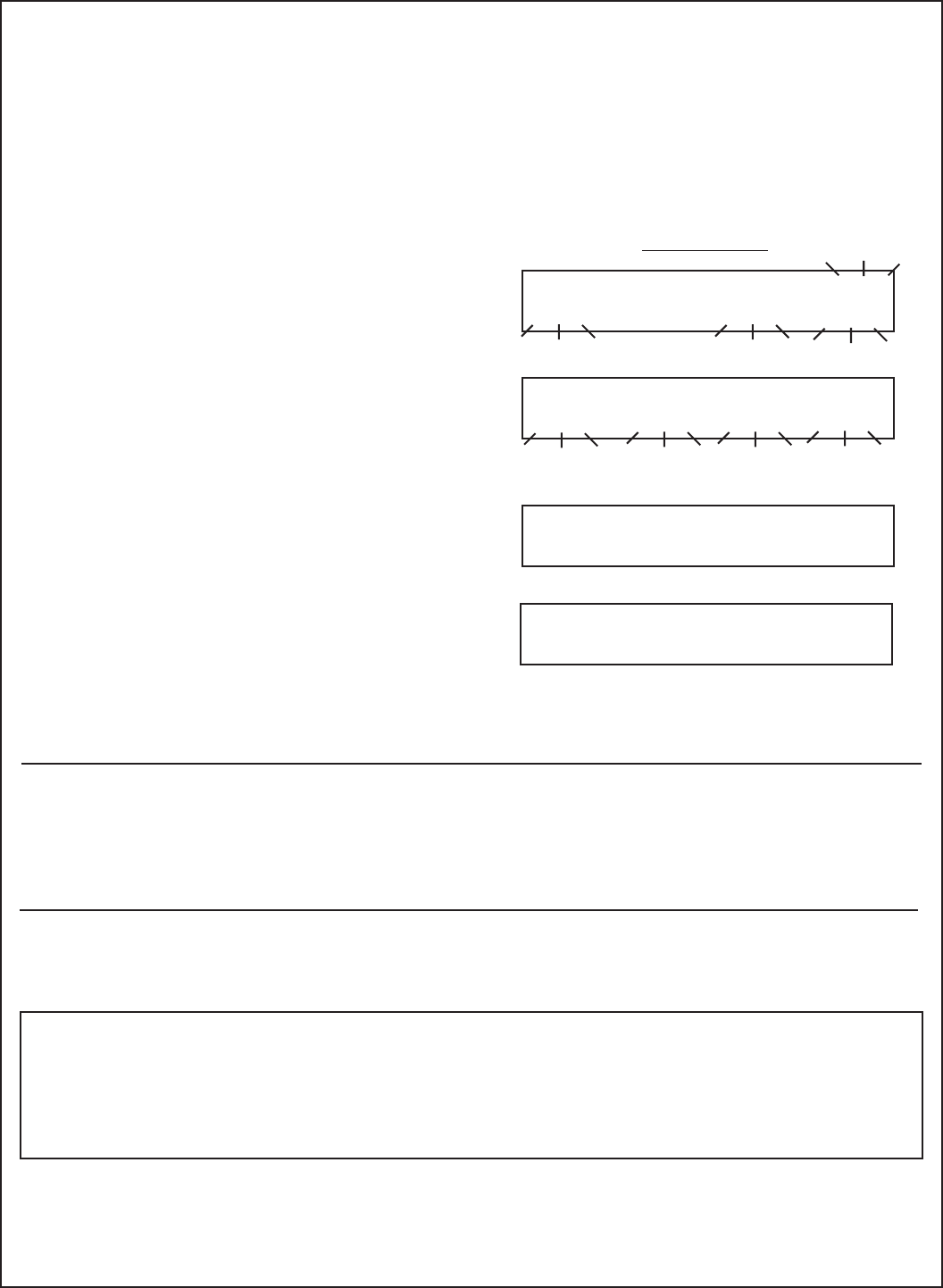
CM Oven Care and Use Manual
Setting the Timer
To Change a Timer:
1. Touch TIMER 1 or TIMER 2, whichever one you want to change.
2. Enter the new time.
3. Touch the START pad.
To Set Both TIMER 1 and TIMER 2:
Follow the steps above to set each timer. The timer with the least amount of countdown time has display
priority. The countdown display for the second timer is shown automatically when the first timer has ended.
The words “TIMER 1” and “TIMER 2” are both displayed along with the number countdown.
The word, “TIMER 1” or “TIMER 2,” with the least remaining countdown time is more brightly lit
than the other word.
During the countdown, touch CLOCK or TIMER. Depending on the pad touched, either the time of day
or the remaining time is briefly displayed.
• The oven has two minute timers
which are independent of
each other. Neither one controls automatic oven operations.
• Touch once and the timer is set in minutes and seconds.
• Touch twice and the timer is set in hours and minutes.
To Cancel an Active Timer:
1. Select Timer in use. Touch
TIMER 1 or 2
2
. Cancel Timer. Touch
TIMER OFF
1. Select Timer 1 or 2. Touch
TIMER 1
2. Set the amount of time. Touch
(Example shows a 3-minute 3
setting with Timer 1.) 0
0
3. Start Timer. Touch
START
4. When set time is complete, Touch
“End” is displayed and 4 chimes sig- TIMER OFF
nal. When turned off, display reverts
to time of day.
Tip: If timer is not turned off, chimes will continue every 30 seconds. After 5 minutes, chimes stop
and the display reverts to the time of day.
MIN SEC TIMER 1
3:00
SET
MIN SEC TIMER 1
––:––
MIN SEC TIMER 1
3:00
TIMER 1
End
You Will See
To Set TIMER 1 or TIMER 2:
Oven Features
Page 11


















